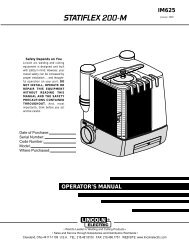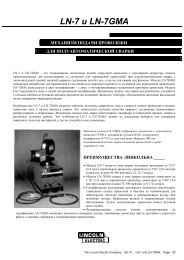DH-10 Heads & Controls OPERATOR'S MANUAL ... - Lincoln Electric
DH-10 Heads & Controls OPERATOR'S MANUAL ... - Lincoln Electric
DH-10 Heads & Controls OPERATOR'S MANUAL ... - Lincoln Electric
You also want an ePaper? Increase the reach of your titles
YUMPU automatically turns print PDFs into web optimized ePapers that Google loves.
B-7CONTROL Control Select key - enables operator tochoose Run-In procedure as indicated by thelight turning on. When light is on, the settingsof Run-In Wire Feed Speed and Voltage aredisplayed. After Weld procedure is set, Run-inprocedure should be set to optimize arc starting.RUN-INVOLTS / WFSSpeed encoder knob can adjust run-inspeed between min. rated speed and upto the procedure Weld speed setting.Run-in speed setting can not exceedWeld speed setting. Run-in speed setting of <strong>10</strong>0 IPM or less isrecommended for optimum starting. Factory setting is near min.rated speed.If set below minimum rated speed “---” will show on the WFSdisplay, indicating Run-in speed is set to match weld speed setting.OPERATIONGAS PURGECONTROLB-7Acceleration SelectionTo provide optimum starting of variousprocesses and procedures, the wire feedacceleration of the <strong>DH</strong>-<strong>10</strong> can be set to fivelevels; 1 thru 5, for each feeder and procedure.1 is the slowest acceleration and 5 is thefastest.To change acceleration hold the Gas Purge Key closed, thenpress the Control key. The top (Voltage) display shows “Acc”indicating acceleration setting, 1 thru 5, is displayed on the bottom(Speed) display. Use the speed encoder knob to changesetting of 1 thru 5.To exit this function, and enter the acceleration setting into theprocedure memory, press both keys again or close the trigger.The Run-in (strike) voltage can be set above or below the Weldvoltage setting up to a max of 60 V. If set below a min of <strong>10</strong> V,the Run-In (strike) voltage display shows “---”, indicating theRun-In Voltage is set to match the weld voltage setting. Also,the difference between Run-in voltage and Weld voltage settingsis maintained automatically if the Weld voltage setting ischanged, so the run-in voltage encoder knob does not need tobe changed to follow the Weld voltage setting.When trigger is closed (and preflow time is over) the wire feedsat Run-In speed and volts until the welding arc strikes, whichcauses the feed speed and volts to change to Weld settings.If the arc does not strike within about 2 seconds, the Run-Inspeed automatically changes to Weld speed to permit “Hot”feeding at higher speed setting for loading wire.Pressing control key again, or closing the gun trigger, shuts offlight indicating knob settings and displays are returned to WeldVoltage and Wire Feed Speed.Digital “Memory” VoltmeterWhen the welding gun trigger is activated, the top <strong>DH</strong>-<strong>10</strong> displayreads actual welding voltage from 0.0 to 60.0 VDC withautomatic polarity indication for positive (+) or negative (-) electrode.If actual voltage drops below 8.0 volts for over 0.8 sec when thetrigger is closed, Loss of Voltage Sense Shutdown will occur.See “Loss of Voltage Sense Shutdown” in this section.The last welding voltage monitored at the end of the weld is displayedfor 5 seconds after the weld has stopped, as indicatedby a 5 second “blinking” display. This allows checking actualweld voltage after weld has stopped.Any keypad or trigger operation will interrupt the 5 secondmemory display.Security ModesBoth Low and High Security modes are provided to capture andprevent changing of procedure settings. Both modes are activated,or deactivated by setting S1 DIP switch located insidethe <strong>DH</strong>-<strong>10</strong> Control Box.Low security mode is used to capture timer, acceleration andcontrol selections and settings, then to disable these selectionsuntil low security mode is deactivated. Encoder knob settingchanges of cold feed, weld speed and weld voltage are not disabled.Low Security mode is activated, or deactivated, by shutting offthe input power to the <strong>DH</strong>-<strong>10</strong> with all Timer and Control settingsas desired for both procedures for both Feeders. Then settingS1 DIP switch 8 inside the <strong>DH</strong>-<strong>10</strong> Control Box ON or OFF andrestoring input power (See “Low Security Mode Selection” inthis section).When activated, the Timer and Control selections no longerlight, but function with the captured settings. All other keys andencoder knob controls function normally.NOTE: High Security mode must be OFF for Low Securitymode to function.High Security mode functions the same as Low Security mode,but the Voltage and Wire Feed Speed encoder knob controlsare also deactivated, including setting Cold Feed Speed (See“Operation Keys” and “Trigger Mode Selection” in this section).High Security mode can only be activated, or deactivated, byshutting off the input power to the <strong>DH</strong>-<strong>10</strong> with all settings asdesired for both Procedures for both Feeders. Then setting S1DIP Switch 5, inside the <strong>DH</strong>-<strong>10</strong> Control Box, ON, or OFF, andrestoring input power. (See “High Security Mode Selection” inthis section).<strong>DH</strong>-<strong>10</strong>