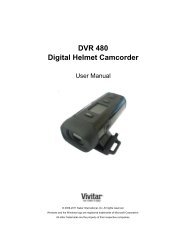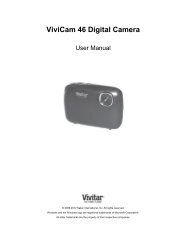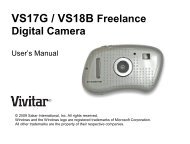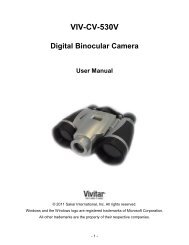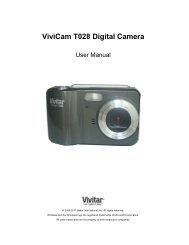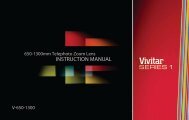DVR 920HD Digital Video Camera - Vivitar
DVR 920HD Digital Video Camera - Vivitar
DVR 920HD Digital Video Camera - Vivitar
You also want an ePaper? Increase the reach of your titles
YUMPU automatically turns print PDFs into web optimized ePapers that Google loves.
Powering the <strong>Camera</strong> OFFWhile the camera is on, you can press the Power buttonagain at any point to turn your camera OFF.You will see a “Goodbye” splash screen and then the camera will power off completely.Note: Your digital camera also has an Auto Power Off feature that will automatically turn off your cameraafter a specific period of time that your camera is left idle. The Auto Power Off settings can be set from theAuto Power Off options in the Setup menu.Using Your <strong>Camera</strong>Changing <strong>Camera</strong> ModesYour camera has four main modes:1) <strong>Video</strong> Capture Mode - Use this mode to capture videos with your camera.To select <strong>Video</strong> Capture Mode, turn the Mode Dial to the <strong>Video</strong> Capture Setting:2) Photo Capture Mode - Use this mode to capture photos with your camera.To select Photo Capture Mode turn the Mode Dial to the Photo Capture Setting:3) Playback Mode (for photos and videos) - Use this mode to view the photos and videos you havealready taken with your camera.To select Playback Mode press the Playback button above the Mode Dial:9