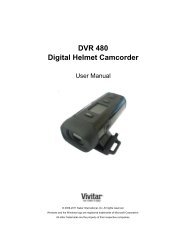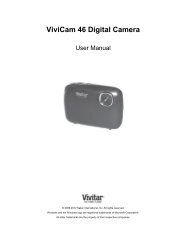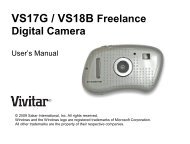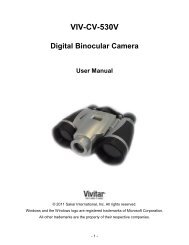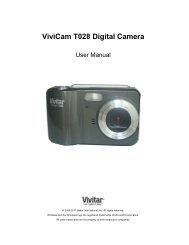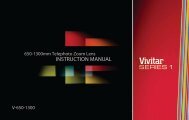DVR 920HD Digital Video Camera - Vivitar
DVR 920HD Digital Video Camera - Vivitar
DVR 920HD Digital Video Camera - Vivitar
You also want an ePaper? Increase the reach of your titles
YUMPU automatically turns print PDFs into web optimized ePapers that Google loves.
2) Press the OK/LED button to select the TV Out Menu.3) Press the Up or Down on the control joystick to scroll through the specific options for each selection.4) To save the selected option:Press the OK/LED button to confirm, save your choice and exit back to the Setup Menu.5) To continue without changing or saving the option:Select „Exit‟ and press the OK/LED button or press the MENU button to return to the Setup Menu.Format MenuYou can use the Format Menu to delete all of the content that is currently on your camera‟s memory card.Keep in mind that formatting the memory card will permanently delete all of the content on yourcamera‟s memory card.This option will delete all of the content at one time. If you would like to delete individual images, use thedelete menu in the camera‟s Playback mode.1) Press the Up or Down on the control joystick to highlight the Format Menu.2) Press the OK/LED button to select the Format Menu.3) Press the Up or Down on the control joystick to scroll through the specific options for each selection.4) To save the selected option:43