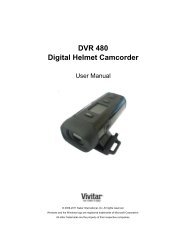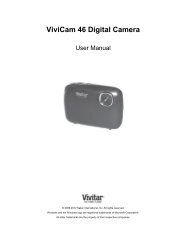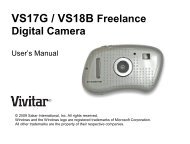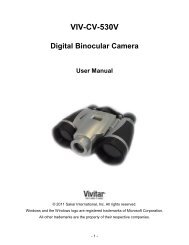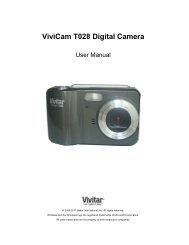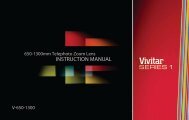DVR 920HD Digital Video Camera - Vivitar
DVR 920HD Digital Video Camera - Vivitar
DVR 920HD Digital Video Camera - Vivitar
You also want an ePaper? Increase the reach of your titles
YUMPU automatically turns print PDFs into web optimized ePapers that Google loves.
Photo Playback Mode Quick Function ButtonsButtonActionUpSelects the PREVIOUS imageIn Thumbnail Display: Allows you to scroll through the thumbnailimages.DownSelects the NEXT imageIn Thumbnail Display: Allows you to scroll through the thumbnailimages.Photo Playback Mode MenusTo access the Photo Playback Mode Menus, press the MENU button while in the Photo Playback Mode.The following are the menus that appear in your camera‟s Photo Playback Mode:Protect, Delete, Rotate, PictBridge.Protect MenuPictures and <strong>Video</strong>s taken with your camera can be protected or “locked” to prevent any deletion oralteration being made to the files.The following are the Protect Menu options:Lock One, Unlock One, Lock All, Unlock All35