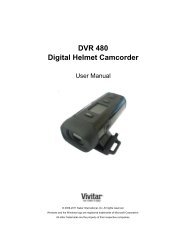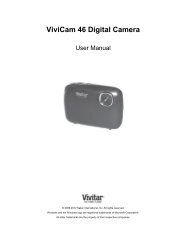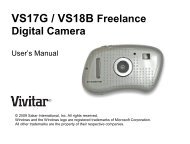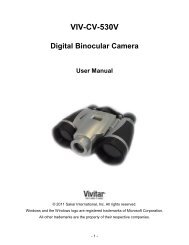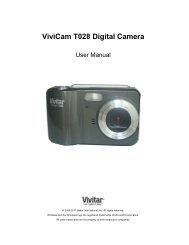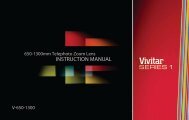DVR 920HD Digital Video Camera - Vivitar
DVR 920HD Digital Video Camera - Vivitar
DVR 920HD Digital Video Camera - Vivitar
You also want an ePaper? Increase the reach of your titles
YUMPU automatically turns print PDFs into web optimized ePapers that Google loves.
4) At any time you can press the MENU button to exit the menus and return to the previous screen.Macro Switch /Your camera contains a Macro Switch that allows you to manually enable or disable the Macro mode onyour camera. While using the Macro mode, you can capture videos and photos at close range (30 – 45 cm).To enable the Macro mode, slide the Macro Switch on the side of your camera to the flowericon.When enabled, the Macro mode will allow your camera to focus on an object that is close to the camera.The iconwill appear on the LCD and indicates that the Macro mode is on.To capture videos and photos in the regular mode (from 1.5 meters), slide the Macro Switch to themountainicon.<strong>Video</strong> Capture ModeThe <strong>Video</strong> Capture Mode allows you to capture videos with your digital camera.To select <strong>Video</strong> Capture Mode turn the Mode Dial to the <strong>Video</strong> Capture Mode Icon:Taking a <strong>Video</strong>1) While in <strong>Video</strong> Capture Mode use the LCD display to direct the camera at the scene you would like tocapture.11