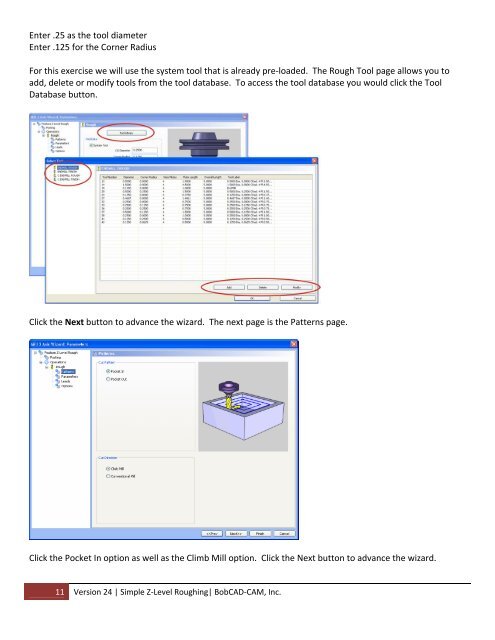Version 24 Lesson â Simple Z-Level Roughing - BobCAD-CAM
Version 24 Lesson â Simple Z-Level Roughing - BobCAD-CAM
Version 24 Lesson â Simple Z-Level Roughing - BobCAD-CAM
Create successful ePaper yourself
Turn your PDF publications into a flip-book with our unique Google optimized e-Paper software.
Enter .25 as the tool diameterEnter .125 for the Corner RadiusFor this exercise we will use the system tool that is already pre‐loaded. The Rough Tool page allows you toadd, delete or modify tools from the tool database. To access the tool database you would click the ToolDatabase button.Click the Next button to advance the wizard. The next page is the Patterns page.Click the Pocket In option as well as the Climb Mill option. Click the Next button to advance the wizard.11 <strong>Version</strong> <strong>24</strong> | <strong>Simple</strong> Z‐<strong>Level</strong> <strong>Roughing</strong>| <strong>BobCAD</strong>‐<strong>CAM</strong>, Inc.