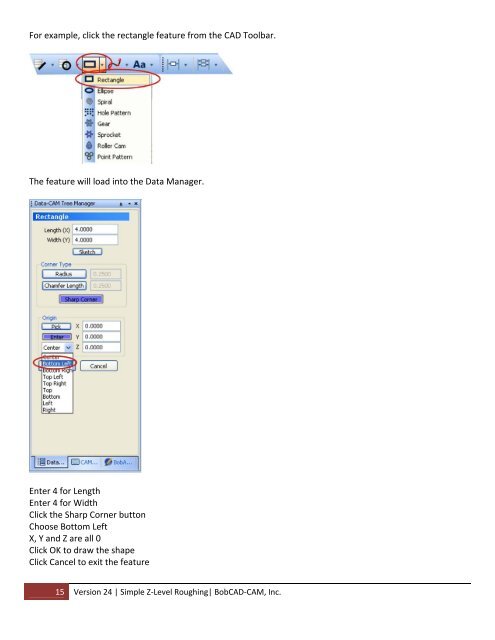Version 24 Lesson â Simple Z-Level Roughing - BobCAD-CAM
Version 24 Lesson â Simple Z-Level Roughing - BobCAD-CAM
Version 24 Lesson â Simple Z-Level Roughing - BobCAD-CAM
Create successful ePaper yourself
Turn your PDF publications into a flip-book with our unique Google optimized e-Paper software.
For example, click the rectangle feature from the CAD Toolbar.The feature will load into the Data Manager.Enter 4 for LengthEnter 4 for WidthClick the Sharp Corner buttonChoose Bottom LeftX, Y and Z are all 0Click OK to draw the shapeClick Cancel to exit the feature15 <strong>Version</strong> <strong>24</strong> | <strong>Simple</strong> Z‐<strong>Level</strong> <strong>Roughing</strong>| <strong>BobCAD</strong>‐<strong>CAM</strong>, Inc.