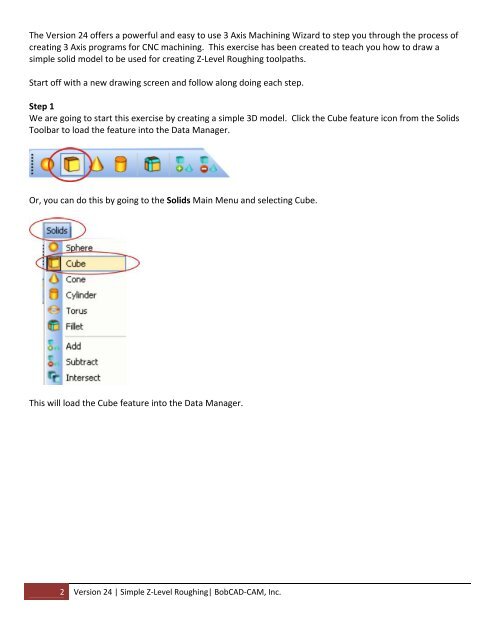Version 24 Lesson â Simple Z-Level Roughing - BobCAD-CAM
Version 24 Lesson â Simple Z-Level Roughing - BobCAD-CAM
Version 24 Lesson â Simple Z-Level Roughing - BobCAD-CAM
Create successful ePaper yourself
Turn your PDF publications into a flip-book with our unique Google optimized e-Paper software.
The <strong>Version</strong> <strong>24</strong> offers a powerful and easy to use 3 Axis Machining Wizard to step you through the process ofcreating 3 Axis programs for CNC machining. This exercise has been created to teach you how to draw asimple solid model to be used for creating Z‐<strong>Level</strong> <strong>Roughing</strong> toolpaths.Start off with a new drawing screen and follow along doing each step.Step 1We are going to start this exercise by creating a simple 3D model. Click the Cube feature icon from the SolidsToolbar to load the feature into the Data Manager.Or, you can do this by going to the Solids Main Menu and selecting Cube.This will load the Cube feature into the Data Manager.2 <strong>Version</strong> <strong>24</strong> | <strong>Simple</strong> Z‐<strong>Level</strong> <strong>Roughing</strong>| <strong>BobCAD</strong>‐<strong>CAM</strong>, Inc.