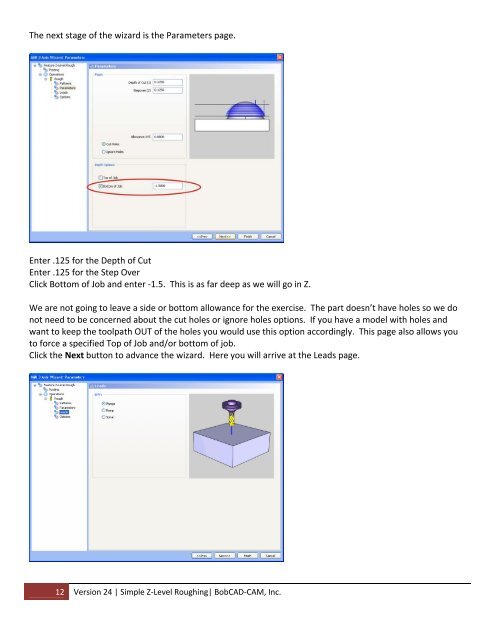Version 24 Lesson â Simple Z-Level Roughing - BobCAD-CAM
Version 24 Lesson â Simple Z-Level Roughing - BobCAD-CAM
Version 24 Lesson â Simple Z-Level Roughing - BobCAD-CAM
Create successful ePaper yourself
Turn your PDF publications into a flip-book with our unique Google optimized e-Paper software.
The next stage of the wizard is the Parameters page.Enter .125 for the Depth of CutEnter .125 for the Step OverClick Bottom of Job and enter ‐1.5. This is as far deep as we will go in Z.We are not going to leave a side or bottom allowance for the exercise. The part doesn’t have holes so we donot need to be concerned about the cut holes or ignore holes options. If you have a model with holes andwant to keep the toolpath OUT of the holes you would use this option accordingly. This page also allows youto force a specified Top of Job and/or bottom of job.Click the Next button to advance the wizard. Here you will arrive at the Leads page.12 <strong>Version</strong> <strong>24</strong> | <strong>Simple</strong> Z‐<strong>Level</strong> <strong>Roughing</strong>| <strong>BobCAD</strong>‐<strong>CAM</strong>, Inc.