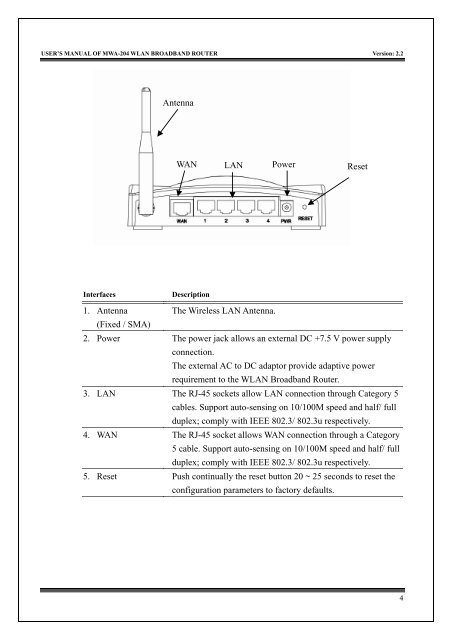MWA-204 User's Manual v2.0 - MyTek Communication
MWA-204 User's Manual v2.0 - MyTek Communication
MWA-204 User's Manual v2.0 - MyTek Communication
You also want an ePaper? Increase the reach of your titles
YUMPU automatically turns print PDFs into web optimized ePapers that Google loves.
USER’S MANUAL OF <strong>MWA</strong>-<strong>204</strong> WLAN BROADBAND ROUTER Version: 2.2AntennaWAN LAN PowerResetInterfacesDescription1. Antenna The Wireless LAN Antenna.(Fixed / SMA)2. Power The power jack allows an external DC +7.5 V power supplyconnection.The external AC to DC adaptor provide adaptive powerrequirement to the WLAN Broadband Router.3. LAN The RJ-45 sockets allow LAN connection through Category 5cables. Support auto-sensing on 10/100M speed and half/ fullduplex; comply with IEEE 802.3/ 802.3u respectively.4. WAN The RJ-45 socket allows WAN connection through a Category5 cable. Support auto-sensing on 10/100M speed and half/ fullduplex; comply with IEEE 802.3/ 802.3u respectively.5. Reset Push continually the reset button 20 ~ 25 seconds to reset theconfiguration parameters to factory defaults.4