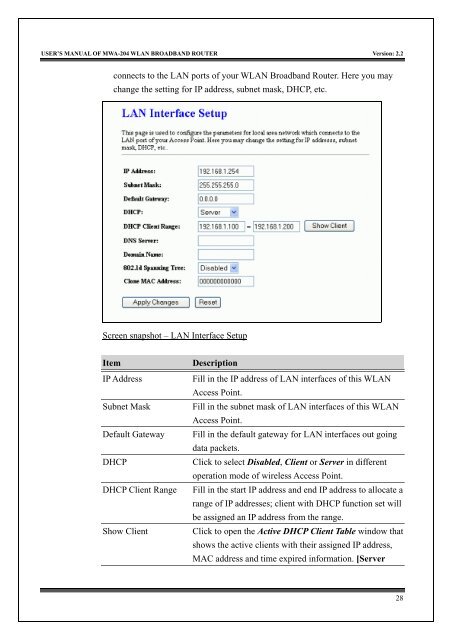MWA-204 User's Manual v2.0 - MyTek Communication
MWA-204 User's Manual v2.0 - MyTek Communication
MWA-204 User's Manual v2.0 - MyTek Communication
Create successful ePaper yourself
Turn your PDF publications into a flip-book with our unique Google optimized e-Paper software.
USER’S MANUAL OF <strong>MWA</strong>-<strong>204</strong> WLAN BROADBAND ROUTER Version: 2.2connects to the LAN ports of your WLAN Broadband Router. Here you maychange the setting for IP address, subnet mask, DHCP, etc.Screen snapshot – LAN Interface SetupItemIP AddressSubnet MaskDefault GatewayDHCPDHCP Client RangeShow ClientDescriptionFill in the IP address of LAN interfaces of this WLANAccess Point.Fill in the subnet mask of LAN interfaces of this WLANAccess Point.Fill in the default gateway for LAN interfaces out goingdata packets.Click to select Disabled, Client or Server in differentoperation mode of wireless Access Point.Fill in the start IP address and end IP address to allocate arange of IP addresses; client with DHCP function set willbe assigned an IP address from the range.Click to open the Active DHCP Client Table window thatshows the active clients with their assigned IP address,MAC address and time expired information. [Server28