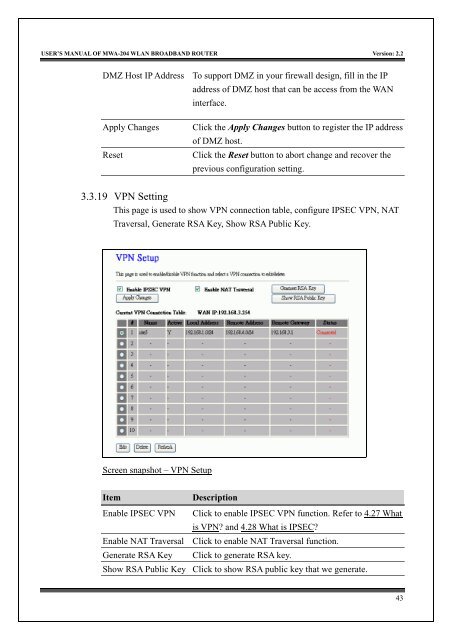MWA-204 User's Manual v2.0 - MyTek Communication
MWA-204 User's Manual v2.0 - MyTek Communication
MWA-204 User's Manual v2.0 - MyTek Communication
Create successful ePaper yourself
Turn your PDF publications into a flip-book with our unique Google optimized e-Paper software.
USER’S MANUAL OF <strong>MWA</strong>-<strong>204</strong> WLAN BROADBAND ROUTER Version: 2.2DMZ Host IP Address To support DMZ in your firewall design, fill in the IPaddress of DMZ host that can be access from the WANinterface.Apply ChangesResetClick the Apply Changes button to register the IP addressof DMZ host.Click the Reset button to abort change and recover theprevious configuration setting.3.3.19 VPN SettingThis page is used to show VPN connection table, configure IPSEC VPN, NATTraversal, Generate RSA Key, Show RSA Public Key.Screen snapshot – VPN SetupItemDescriptionEnable IPSEC VPN Click to enable IPSEC VPN function. Refer to 4.27 Whatis VPN? and 4.28 What is IPSEC?Enable NAT Traversal Click to enable NAT Traversal function.Generate RSA Key Click to generate RSA key.Show RSA Public Key Click to show RSA public key that we generate.43