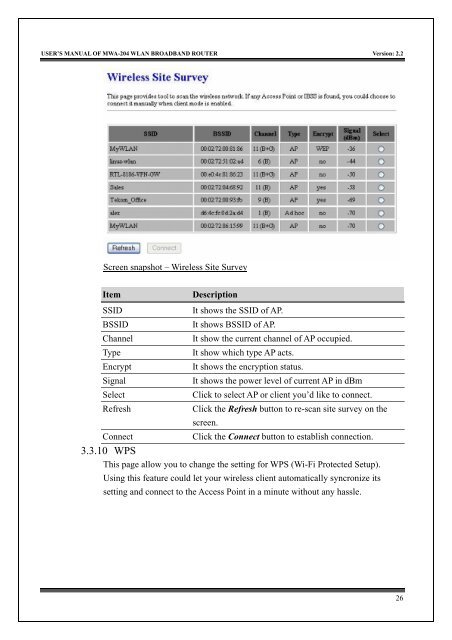MWA-204 User's Manual v2.0 - MyTek Communication
MWA-204 User's Manual v2.0 - MyTek Communication
MWA-204 User's Manual v2.0 - MyTek Communication
You also want an ePaper? Increase the reach of your titles
YUMPU automatically turns print PDFs into web optimized ePapers that Google loves.
USER’S MANUAL OF <strong>MWA</strong>-<strong>204</strong> WLAN BROADBAND ROUTER Version: 2.2Screen snapshot – Wireless Site SurveyItemDescriptionSSIDBSSIDChannelTypeEncryptSignalSelectRefreshIt shows the SSID of AP.It shows BSSID of AP.It show the current channel of AP occupied.It show which type AP acts.It shows the encryption status.It shows the power level of current AP in dBmClick to select AP or client you’d like to connect.Click the Refresh button to re-scan site survey on thescreen.ConnectClick the Connect button to establish connection.3.3.10 WPSThis page allow you to change the setting for WPS (Wi-Fi Protected Setup).Using this feature could let your wireless client automatically syncronize itssetting and connect to the Access Point in a minute without any hassle.26