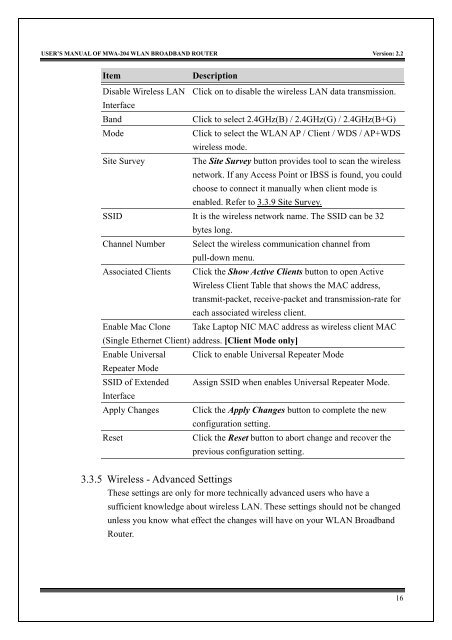MWA-204 User's Manual v2.0 - MyTek Communication
MWA-204 User's Manual v2.0 - MyTek Communication
MWA-204 User's Manual v2.0 - MyTek Communication
You also want an ePaper? Increase the reach of your titles
YUMPU automatically turns print PDFs into web optimized ePapers that Google loves.
USER’S MANUAL OF <strong>MWA</strong>-<strong>204</strong> WLAN BROADBAND ROUTER Version: 2.2ItemDescriptionDisable Wireless LAN Click on to disable the wireless LAN data transmission.InterfaceBandClick to select 2.4GHz(B) / 2.4GHz(G) / 2.4GHz(B+G)ModeClick to select the WLAN AP / Client / WDS / AP+WDSwireless mode.Site SurveyThe Site Survey button provides tool to scan the wirelessnetwork. If any Access Point or IBSS is found, you couldchoose to connect it manually when client mode isenabled. Refer to 3.3.9 Site Survey.SSID It is the wireless network name. The SSID can be 32bytes long.Channel Number Select the wireless communication channel frompull-down menu.Associated Clients Click the Show Active Clients button to open ActiveWireless Client Table that shows the MAC address,transmit-packet, receive-packet and transmission-rate foreach associated wireless client.Enable Mac Clone Take Laptop NIC MAC address as wireless client MAC(Single Ethernet Client) address. [Client Mode only]Enable Universal Click to enable Universal Repeater ModeRepeater ModeSSID of Extended Assign SSID when enables Universal Repeater Mode.InterfaceApply Changes Click the Apply Changes button to complete the newconfiguration setting.ResetClick the Reset button to abort change and recover theprevious configuration setting.3.3.5 Wireless - Advanced SettingsThese settings are only for more technically advanced users who have asufficient knowledge about wireless LAN. These settings should not be changedunless you know what effect the changes will have on your WLAN BroadbandRouter.16