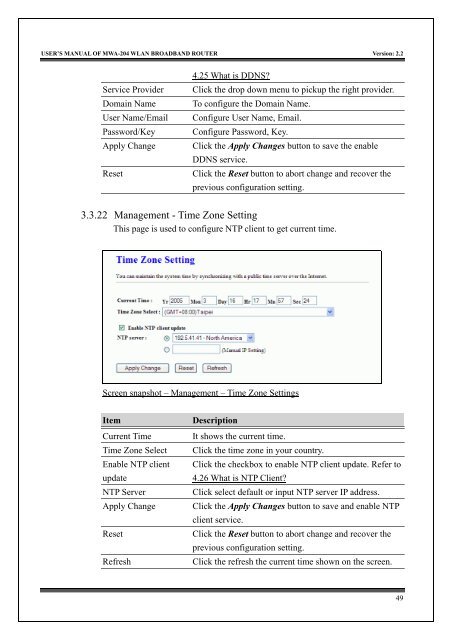MWA-204 User's Manual v2.0 - MyTek Communication
MWA-204 User's Manual v2.0 - MyTek Communication
MWA-204 User's Manual v2.0 - MyTek Communication
Create successful ePaper yourself
Turn your PDF publications into a flip-book with our unique Google optimized e-Paper software.
USER’S MANUAL OF <strong>MWA</strong>-<strong>204</strong> WLAN BROADBAND ROUTER Version: 2.2Service ProviderDomain NameUser Name/EmailPassword/KeyApply ChangeReset4.25 What is DDNS?Click the drop down menu to pickup the right provider.To configure the Domain Name.Configure User Name, Email.Configure Password, Key.Click the Apply Changes button to save the enableDDNS service.Click the Reset button to abort change and recover theprevious configuration setting.3.3.22 Management - Time Zone SettingThis page is used to configure NTP client to get current time.Screen snapshot – Management – Time Zone SettingsItemCurrent TimeTime Zone SelectEnable NTP clientupdateNTP ServerApply ChangeResetRefreshDescriptionIt shows the current time.Click the time zone in your country.Click the checkbox to enable NTP client update. Refer to4.26 What is NTP Client?Click select default or input NTP server IP address.Click the Apply Changes button to save and enable NTPclient service.Click the Reset button to abort change and recover theprevious configuration setting.Click the refresh the current time shown on the screen.49