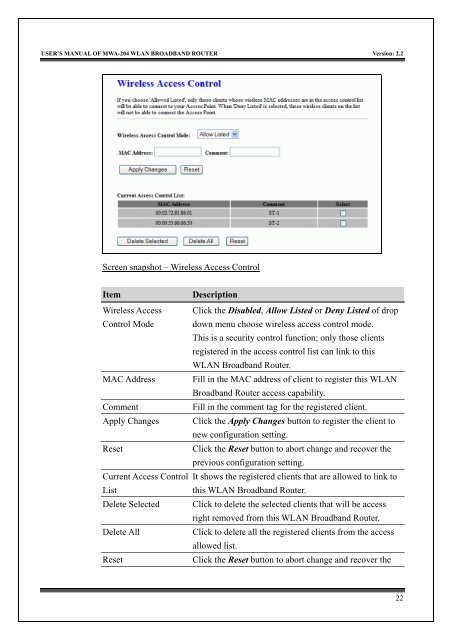MWA-204 User's Manual v2.0 - MyTek Communication
MWA-204 User's Manual v2.0 - MyTek Communication
MWA-204 User's Manual v2.0 - MyTek Communication
Create successful ePaper yourself
Turn your PDF publications into a flip-book with our unique Google optimized e-Paper software.
USER’S MANUAL OF <strong>MWA</strong>-<strong>204</strong> WLAN BROADBAND ROUTER Version: 2.2Screen snapshot – Wireless Access ControlItemDescriptionWireless Access Click the Disabled, Allow Listed or Deny Listed of dropControl Mode down menu choose wireless access control mode.This is a security control function; only those clientsregistered in the access control list can link to thisWLAN Broadband Router.MAC Address Fill in the MAC address of client to register this WLANBroadband Router access capability.CommentFill in the comment tag for the registered client.Apply Changes Click the Apply Changes button to register the client tonew configuration setting.ResetClick the Reset button to abort change and recover theprevious configuration setting.Current Access Control It shows the registered clients that are allowed to link toListthis WLAN Broadband Router.Delete Selected Click to delete the selected clients that will be accessright removed from this WLAN Broadband Router.Delete AllClick to delete all the registered clients from the accessallowed list.ResetClick the Reset button to abort change and recover the22