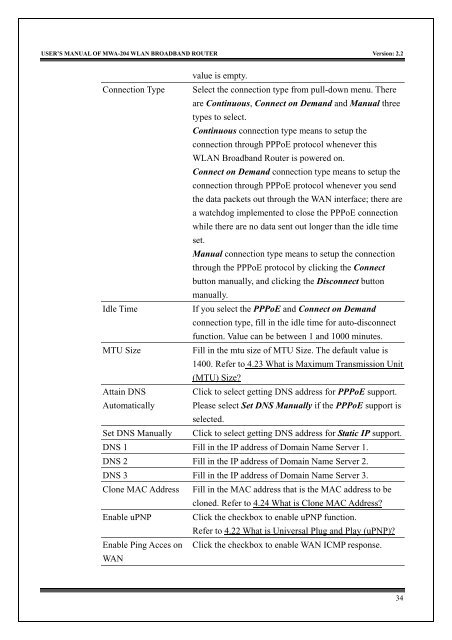MWA-204 User's Manual v2.0 - MyTek Communication
MWA-204 User's Manual v2.0 - MyTek Communication
MWA-204 User's Manual v2.0 - MyTek Communication
Create successful ePaper yourself
Turn your PDF publications into a flip-book with our unique Google optimized e-Paper software.
USER’S MANUAL OF <strong>MWA</strong>-<strong>204</strong> WLAN BROADBAND ROUTER Version: 2.2value is empty.Connection Type Select the connection type from pull-down menu. Thereare Continuous, Connect on Demand and <strong>Manual</strong> threetypes to select.Continuous connection type means to setup theconnection through PPPoE protocol whenever thisWLAN Broadband Router is powered on.Connect on Demand connection type means to setup theconnection through PPPoE protocol whenever you sendthe data packets out through the WAN interface; there area watchdog implemented to close the PPPoE connectionwhile there are no data sent out longer than the idle timeset.<strong>Manual</strong> connection type means to setup the connectionthrough the PPPoE protocol by clicking the Connectbutton manually, and clicking the Disconnect buttonmanually.Idle TimeIf you select the PPPoE and Connect on Demandconnection type, fill in the idle time for auto-disconnectfunction. Value can be between 1 and 1000 minutes.MTU SizeFill in the mtu size of MTU Size. The default value is1400. Refer to 4.23 What is Maximum Transmission Unit(MTU) Size?Attain DNSClick to select getting DNS address for PPPoE support.Automatically Please select Set DNS <strong>Manual</strong>ly if the PPPoE support isselected.Set DNS <strong>Manual</strong>ly Click to select getting DNS address for Static IP support.DNS 1 Fill in the IP address of Domain Name Server 1.DNS 2 Fill in the IP address of Domain Name Server 2.DNS 3 Fill in the IP address of Domain Name Server 3.Clone MAC Address Fill in the MAC address that is the MAC address to becloned. Refer to 4.24 What is Clone MAC Address?Enable uPNP Click the checkbox to enable uPNP function.Refer to 4.22 What is Universal Plug and Play (uPNP)?Enable Ping Acces on Click the checkbox to enable WAN ICMP response.WAN34