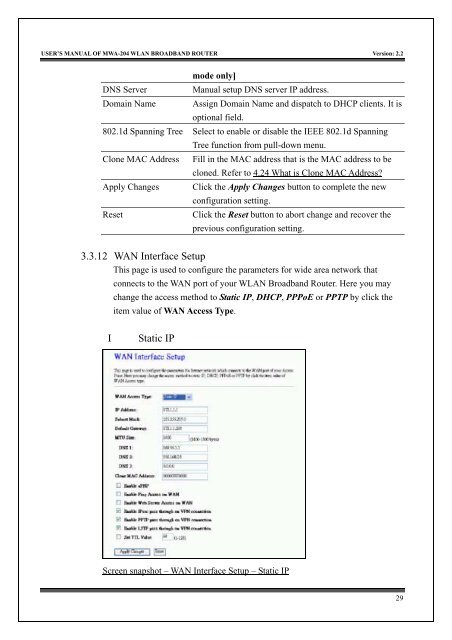MWA-204 User's Manual v2.0 - MyTek Communication
MWA-204 User's Manual v2.0 - MyTek Communication
MWA-204 User's Manual v2.0 - MyTek Communication
Create successful ePaper yourself
Turn your PDF publications into a flip-book with our unique Google optimized e-Paper software.
USER’S MANUAL OF <strong>MWA</strong>-<strong>204</strong> WLAN BROADBAND ROUTER Version: 2.2mode only]DNS Server<strong>Manual</strong> setup DNS server IP address.Domain Name Assign Domain Name and dispatch to DHCP clients. It isoptional field.802.1d Spanning Tree Select to enable or disable the IEEE 802.1d SpanningTree function from pull-down menu.Clone MAC Address Fill in the MAC address that is the MAC address to becloned. Refer to 4.24 What is Clone MAC Address?Apply Changes Click the Apply Changes button to complete the newconfiguration setting.ResetClick the Reset button to abort change and recover theprevious configuration setting.3.3.12 WAN Interface SetupThis page is used to configure the parameters for wide area network thatconnects to the WAN port of your WLAN Broadband Router. Here you maychange the access method to Static IP, DHCP, PPPoE or PPTP by click theitem value of WAN Access Type.IStatic IPScreen snapshot – WAN Interface Setup – Static IP29