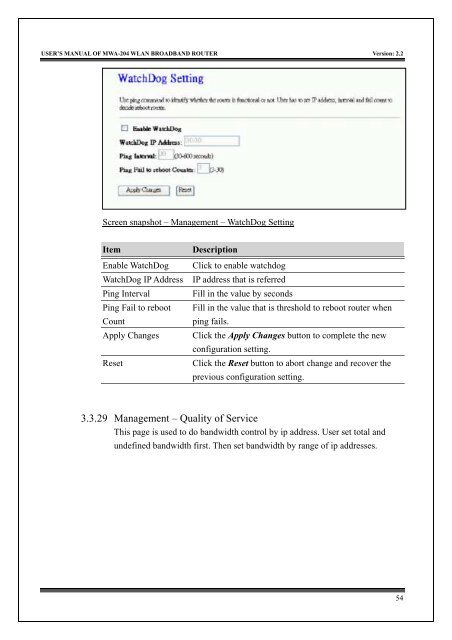MWA-204 User's Manual v2.0 - MyTek Communication
MWA-204 User's Manual v2.0 - MyTek Communication
MWA-204 User's Manual v2.0 - MyTek Communication
You also want an ePaper? Increase the reach of your titles
YUMPU automatically turns print PDFs into web optimized ePapers that Google loves.
USER’S MANUAL OF <strong>MWA</strong>-<strong>204</strong> WLAN BROADBAND ROUTER Version: 2.2Screen snapshot – Management – WatchDog SettingItemEnable WatchDogWatchDog IP AddressPing IntervalPing Fail to rebootCountApply ChangesResetDescriptionClick to enable watchdogIP address that is referredFill in the value by secondsFill in the value that is threshold to reboot router whenping fails.Click the Apply Changes button to complete the newconfiguration setting.Click the Reset button to abort change and recover theprevious configuration setting.3.3.29 Management – Quality of ServiceThis page is used to do bandwidth control by ip address. User set total andundefined bandwidth first. Then set bandwidth by range of ip addresses.54