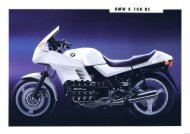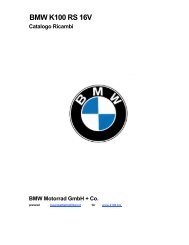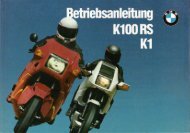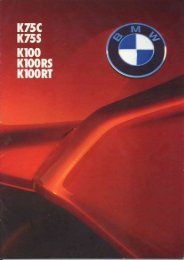- Page 1 and 2: Rider's ManualK 1200 SBMW MotorradT
- Page 4: Order No. 01 41 7 712 08107.2007, 5
- Page 10: 16General instructionszOverviewChap
- Page 13 and 14: z General viewsGeneral viewsGeneral
- Page 15 and 16: z General viewsGeneral view, left s
- Page 17 and 18: z General viewsGeneral view, right
- Page 19 and 20: z General viewsHandlebar fitting, l
- Page 21 and 22: z General viewsInstrument cluster1
- Page 23 and 24: z Status indicatorsStatus indicator
- Page 25 and 26: z Status indicatorsnext service is
- Page 27 and 28: z Status indicatorsWarnings, overvi
- Page 29: z Status indicatorssituations, part
- Page 32 and 33: 328Status indicatorszWarnings, over
- Page 34 and 35: 330Warnings, overviewMeaningFlashes
- Page 36 and 37: 332Warnings, overviewQuick-flashes
- Page 38 and 39: 334Status indicatorsztyre pressure
- Page 40 and 41: 336Status indicatorszTyre pressure
- Page 42 and 43: 338Status indicatorszThe integral b
- Page 44 and 45: 340Status indicatorszAnti-theft ala
- Page 46 and 47: 442z OperationIgnition switch andst
- Page 48 and 49: 444z OperationReplacement and extra
- Page 52 and 53: 448z OperationPress button 1.Averag
- Page 54 and 55: 450z OperationRangeThe description
- Page 56 and 57: 452LightsSide lightThe side lights
- Page 58 and 59: 454z Operationwarning flashers for
- Page 60 and 61: 456z OperationPress and hold down A
- Page 62 and 63: 458z OperationMirrorsAdjusting mirr
- Page 64 and 65: 460z OperationThe damping character
- Page 66 and 67: 462z OperationThe settings shown on
- Page 68 and 69: 464Installing seatz OperationTurn t
- Page 70 and 71: 466Luggage loopsLuggage loopsundern
- Page 72 and 73: 568RidingzSafety instructionsRider'
- Page 74 and 75: 570RidingzChecklistUse the followin
- Page 76 and 77: 572Ridingzyou switch on the ignitio
- Page 78 and 79: 574RidingzBrakesHow can stoppingdis
- Page 80 and 81: 576RidingzRemoving motorcyclefrom s
- Page 82 and 83: 57819 lUsable fuel capacityReserve
- Page 84 and 85: 680Engineering detailszBrake system
- Page 86 and 87: 682Engineering detailszexceptional
- Page 88 and 89: 684Engineering detailszIf the front
- Page 90 and 91: 686Engineering detailsz
- Page 92 and 93: 788AccessorieszGeneral instructions
- Page 94 and 95: 790AccessorieszPayload of tank ruck
- Page 96 and 97: 7Removing casesInstalling case92Acc
- Page 98 and 99: 794AccessorieszRemove screws 1.Remo
- Page 100 and 101:
896z MaintenanceGeneral instruction
- Page 102 and 103:
898Switch off the ignition.Damage t
- Page 104 and 105:
8100Brake padsChecking front brake
- Page 106 and 107:
8102z MaintenanceCheck the brake fl
- Page 108 and 109:
8104an authorised BMW Motorraddeale
- Page 110 and 111:
8106Motorrad dealer or specialistwo
- Page 112 and 113:
8108z Maintenancecorrect sensor rin
- Page 114 and 115:
8110z MaintenanceRemove clamp 3 fro
- Page 116 and 117:
8112z MaintenanceAlign clamp 3 on t
- Page 118 and 119:
8114z Maintenanceensure that it cle
- Page 120 and 121:
8116z Maintenanceindicators in the
- Page 122 and 123:
8Turn the handlebars to theleft to
- Page 124 and 125:
8120Switch off the ignition.Make su
- Page 126 and 127:
8122z MaintenanceSeat the bulb hous
- Page 128 and 129:
8124z MaintenanceRemove screw 1.Pre
- Page 130 and 131:
8126z MaintenanceAllow both engines
- Page 132 and 133:
8Installing batterycompartmentcover
- Page 134 and 135:
8130z Maintenance
- Page 136 and 137:
9132CarezCare productsBMW Motorrad
- Page 138 and 139:
9134CarezRemove stains of this kind
- Page 140 and 141:
10136Troubleshooting chartEngine do
- Page 142 and 143:
10138Technical datazEngineEngine de
- Page 144 and 145:
10140Permissible viscosity classesS
- Page 146 and 147:
10142Technical datazBrakesType of f
- Page 148 and 149:
10144Technical datazTyre pressureTy
- Page 150 and 151:
10146Technical datazDimensionsLengt
- Page 152 and 153:
10148Technical dataz
- Page 154 and 155:
11150ServicezBMW Motorrad serviceAd
- Page 156 and 157:
11152Confirmation of maintenance wo
- Page 158 and 159:
11154BMW ServiceCompletedonBMW Serv
- Page 160 and 161:
11156BMW ServiceCompletedonBMW Serv
- Page 162 and 163:
11158ItemOdometerreadingDateService
- Page 164 and 165:
12160IndexzCoolantTemperature gauge
- Page 166:
12162IndexzSpring preloadAdjusting,