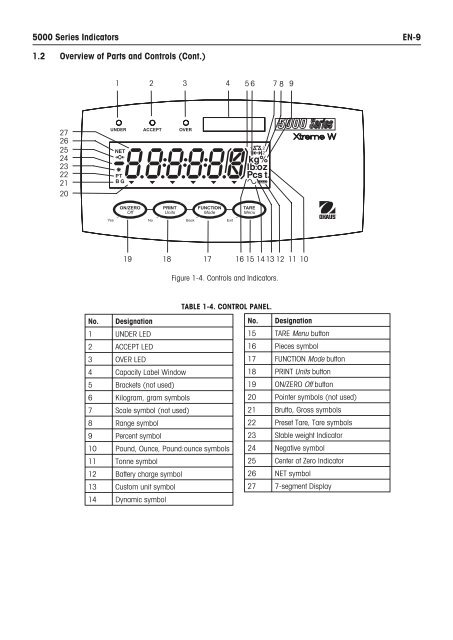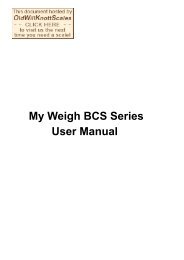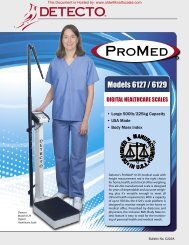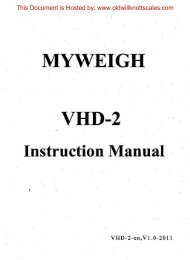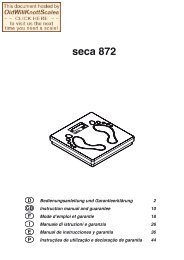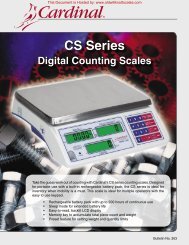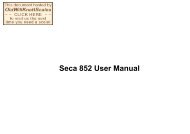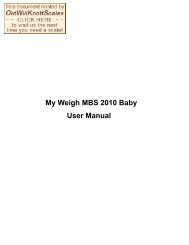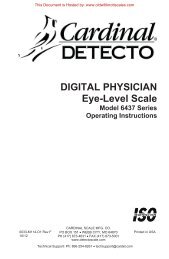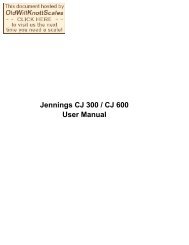5000 Series Indicators Instruction Manual - Scale Manuals
5000 Series Indicators Instruction Manual - Scale Manuals
5000 Series Indicators Instruction Manual - Scale Manuals
Create successful ePaper yourself
Turn your PDF publications into a flip-book with our unique Google optimized e-Paper software.
<strong>5000</strong> <strong>Series</strong> <strong>Indicators</strong>EN-91.2 Overview of Parts and Controls (Cont.)1 2 3 4 56 7 8 92726252423222120!19181716 15 14 13 121110Figure 1-4. Controls and <strong>Indicators</strong>.TABLE 1-4. CONTROL PANEL.No. Designation1 UNDER LED2 ACCEPT LED3 OVER LED4 Capacity Label Window5 Brackets (not used)6 Kilogram, gram symbols7 <strong>Scale</strong> symbol (not used)8 Range symbol9 Percent symbol10 Pound, Ounce, Pound:ounce symbols11 Tonne symbol12 Battery charge symbol13 Custom unit symbol14 Dynamic symbolNo. Designation15 TARE Menu button16 Pieces symbol17 FUNCTION Mode button18 PRINT Units button19 ON/ZERO Off button20 Pointer symbols (not used)21 Brutto, Gross symbols22 Preset Tare, Tare symbols23 Stable weight Indicator24 Negative symbol25 Center of Zero Indicator26 NET symbol27 7-segment Display