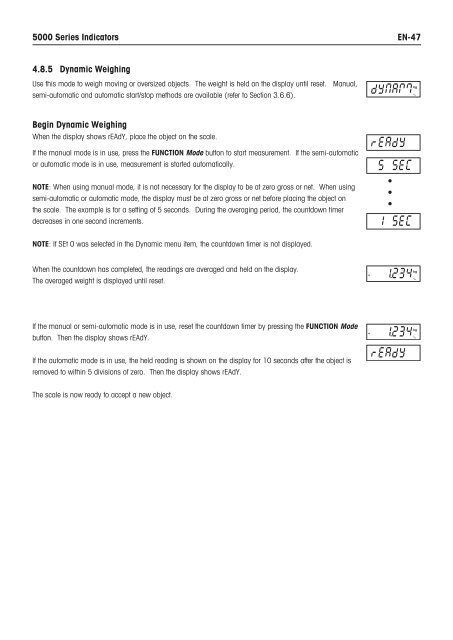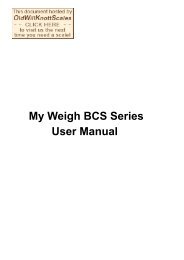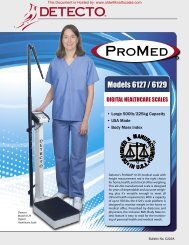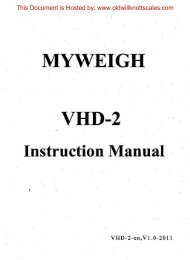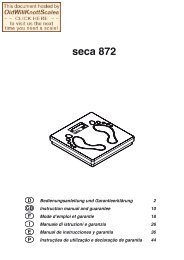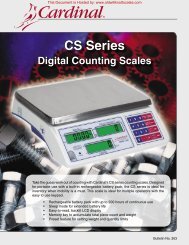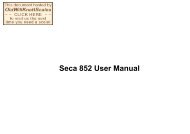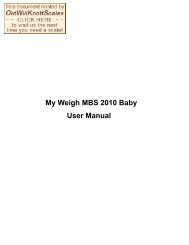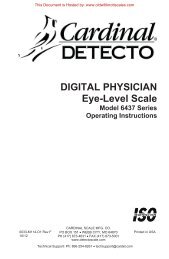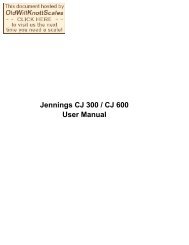5000 Series Indicators Instruction Manual - Scale Manuals
5000 Series Indicators Instruction Manual - Scale Manuals
5000 Series Indicators Instruction Manual - Scale Manuals
You also want an ePaper? Increase the reach of your titles
YUMPU automatically turns print PDFs into web optimized ePapers that Google loves.
<strong>5000</strong> <strong>Series</strong> <strong>Indicators</strong>EN-474.8.5 Dynamic WeighingUse this mode to weigh moving or oversized objects. The weight is held on the display until reset. <strong>Manual</strong>,semi-automatic and automatic start/stop methods are available (refer to Section 3.6.6).Begin Dynamic WeighingWhen the display shows rEAdY, place the object on the scale.If the manual mode is in use, press the FUNCTION Mode button to start measurement. If the semi-automaticor automatic mode is in use, measurement is started automatically.NOTE: When using manual mode, it is not necessary for the display to be at zero gross or net. When usingsemi-automatic or automatic mode, the display must be at zero gross or net before placing the object onthe scale. The example is for a setting of 5 seconds. During the averaging period, the countdown timerdecreases in one second increments.•••NOTE: If SEt 0 was selected in the Dynamic menu item, the countdown timer is not displayed.When the countdown has completed, the readings are averaged and held on the display.The averaged weight is displayed until reset.!If the manual or semi-automatic mode is in use, reset the countdown timer by pressing the FUNCTION Modebutton. Then the display shows rEAdY.!If the automatic mode is in use, the held reading is shown on the display for 10 seconds after the object isremoved to within 5 divisions of zero. Then the display shows rEAdY.The scale is now ready to accept a new object.