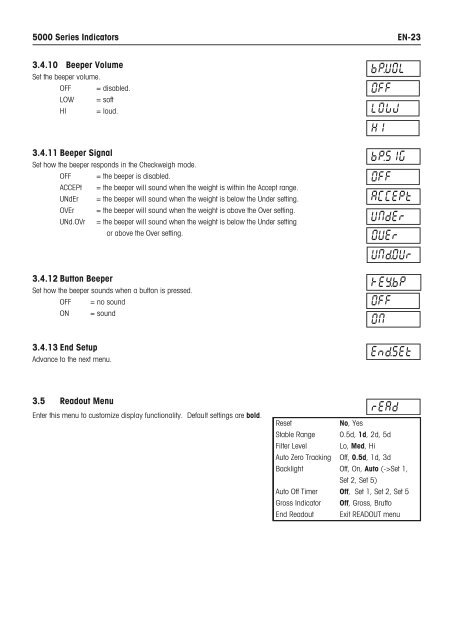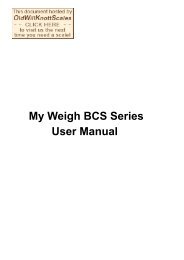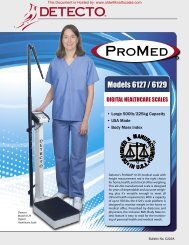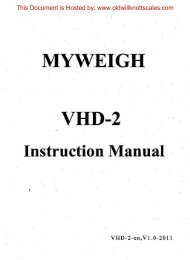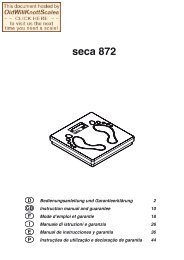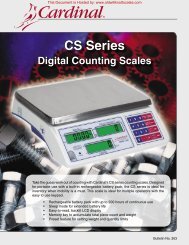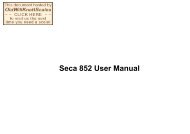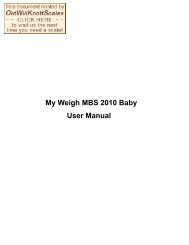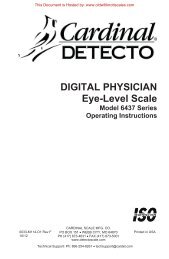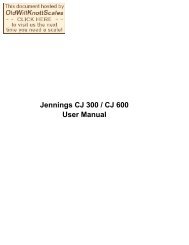5000 Series Indicators Instruction Manual - Scale Manuals
5000 Series Indicators Instruction Manual - Scale Manuals
5000 Series Indicators Instruction Manual - Scale Manuals
Create successful ePaper yourself
Turn your PDF publications into a flip-book with our unique Google optimized e-Paper software.
<strong>5000</strong> <strong>Series</strong> <strong>Indicators</strong>EN-233.4.10 Beeper VolumeSet the beeper volume.OFF = disabled.LOW = softHI = loud.3.4.11 Beeper SignalSet how the beeper responds in the Checkweigh mode.OFF = the beeper is disabled.ACCEPt = the beeper will sound when the weight is within the Accept range.UNdEr = the beeper will sound when the weight is below the Under setting.OVEr = the beeper will sound when the weight is above the Over setting.UNd.OVr = the beeper will sound when the weight is below the Under settingor above the Over setting.3.4.12 Button BeeperSet how the beeper sounds when a button is pressed.OFF = no soundON = sound3.4.13 End SetupAdvance to the next menu.3.5 Readout MenuEnter this menu to customize display functionality. Default settings are bold.ResetNo, YesStable Range 0.5d, 1d, 2d, 5dFilter Level Lo, Med, HiAuto Zero Tracking Off, 0.5d, 1d, 3dBacklight Off, On, Auto (->Set 1,Set 2, Set 5)Auto Off Timer Off, Set 1, Set 2, Set 5Gross Indicator Off, Gross, BruttoEnd Readout Exit READOUT menu