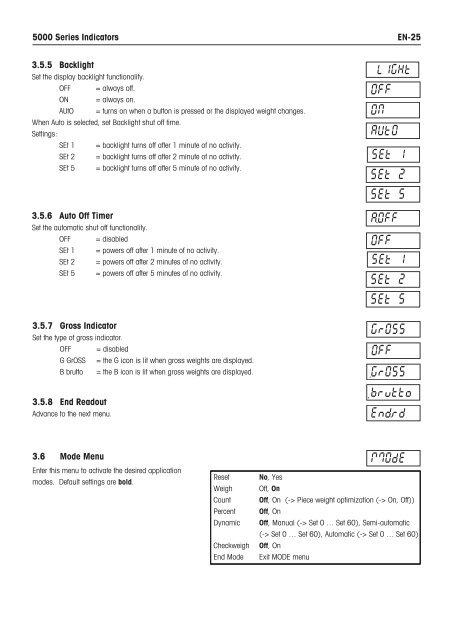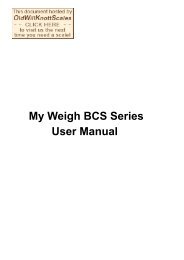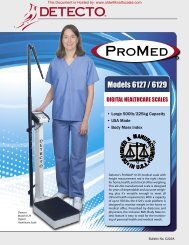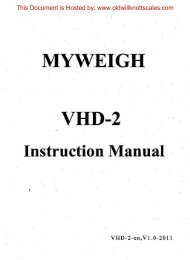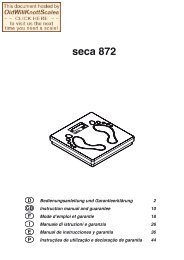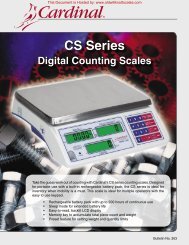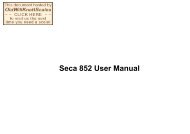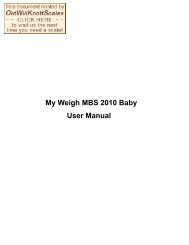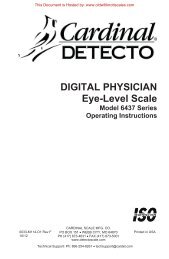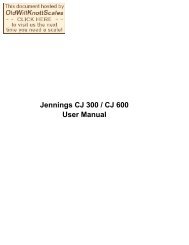5000 Series Indicators Instruction Manual - Scale Manuals
5000 Series Indicators Instruction Manual - Scale Manuals
5000 Series Indicators Instruction Manual - Scale Manuals
Create successful ePaper yourself
Turn your PDF publications into a flip-book with our unique Google optimized e-Paper software.
<strong>5000</strong> <strong>Series</strong> <strong>Indicators</strong>EN-253.5.5 BacklightSet the display backlight functionality.OFF = always off.ON = always on.AUtO = turns on when a button is pressed or the displayed weight changes.When Auto is selected, set Backlight shut off time.Settings:SEt 1 = backlight turns off after 1 minute of no activity.SEt 2 = backlight turns off after 2 minute of no activity.SEt 5 = backlight turns off after 5 minute of no activity.3.5.6 Auto Off TimerSet the automatic shut off functionality.OFF = disabledSEt 1 = powers off after 1 minute of no activity.SEt 2 = powers off after 2 minutes of no activity.SEt 5 = powers off after 5 minutes of no activity.3.5.7 Gross IndicatorSet the type of gross indicator.OFF = disabledG GrOSS = the G icon is lit when gross weights are displayed.B brutto = the B icon is lit when gross weights are displayed.3.5.8 End ReadoutAdvance to the next menu.3.6 Mode MenuEnter this menu to activate the desired applicationmodes. Default settings are bold.ResetWeighCountPercentDynamicCheckweighEnd ModeNo, YesOff, OnOff, On (-> Piece weight optimization (-> On, Off))Off, OnOff, <strong>Manual</strong> (-> Set 0 … Set 60), Semi-automatic(-> Set 0 … Set 60), Automatic (-> Set 0 … Set 60)Off, OnExit MODE menu