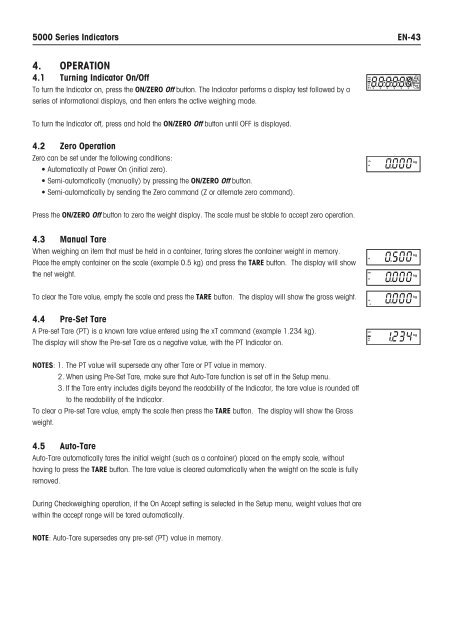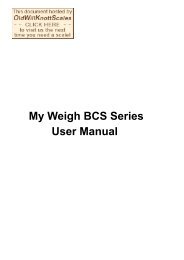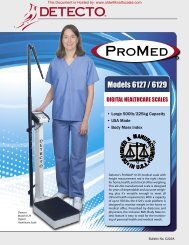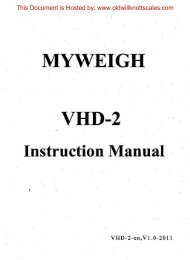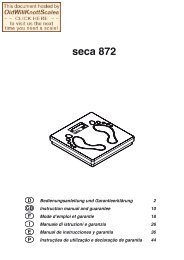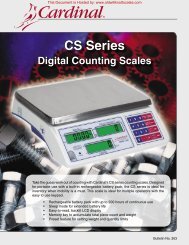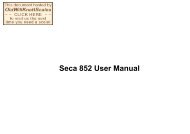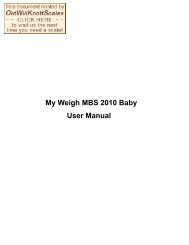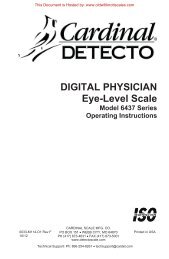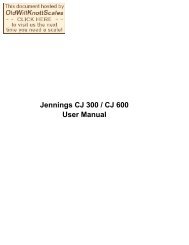5000 Series Indicators Instruction Manual - Scale Manuals
5000 Series Indicators Instruction Manual - Scale Manuals
5000 Series Indicators Instruction Manual - Scale Manuals
Create successful ePaper yourself
Turn your PDF publications into a flip-book with our unique Google optimized e-Paper software.
<strong>5000</strong> <strong>Series</strong> <strong>Indicators</strong>EN-434. OPERATION4.1 Turning Indicator On/OffTo turn the Indicator on, press the ON/ZERO Off button. The Indicator performs a display test followed by aseries of informational displays, and then enters the active weighing mode.!To turn the Indicator off, press and hold the ON/ZERO Off button until OFF is displayed.4.2 Zero OperationZero can be set under the following conditions:• Automatically at Power On (initial zero).• Semi-automatically (manually) by pressing the ON/ZERO Off button.• Semi-automatically by sending the Zero command (Z or alternate zero command).!Press the ON/ZERO Off button to zero the weight display. The scale must be stable to accept zero operation.4.3 <strong>Manual</strong> TareWhen weighing an item that must be held in a container, taring stores the container weight in memory.Place the empty container on the scale (example 0.5 kg) and press the TARE button. The display will showthe net weight.!!To clear the Tare value, empty the scale and press the TARE button. The display will show the gross weight.!4.4 Pre-Set TareA Pre-set Tare (PT) is a known tare value entered using the xT command (example 1.234 kg).The display will show the Pre-set Tare as a negative value, with the PT Indicator on.!NOTES: 1. The PT value will supersede any other Tare or PT value in memory.2. When using Pre-Set Tare, make sure that Auto-Tare function is set off in the Setup menu.3. If the Tare entry includes digits beyond the readability of the Indicator, the tare value is rounded offto the readability of the Indicator.To clear a Pre-set Tare value, empty the scale then press the TARE button. The display will show the Grossweight.4.5 Auto-TareAuto-Tare automatically tares the initial weight (such as a container) placed on the empty scale, withouthaving to press the TARE button. The tare value is cleared automatically when the weight on the scale is fullyremoved.During Checkweighing operation, if the On Accept setting is selected in the Setup menu, weight values that arewithin the accept range will be tared automatically.NOTE: Auto-Tare supersedes any pre-set (PT) value in memory.