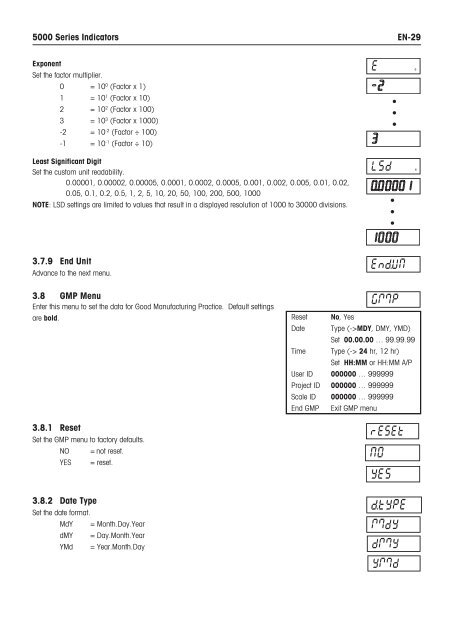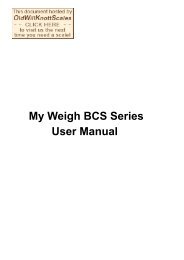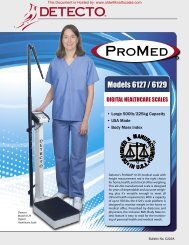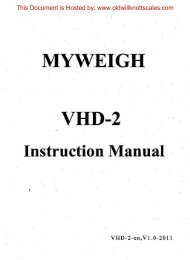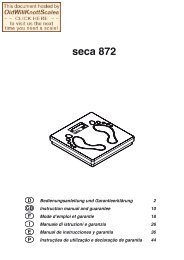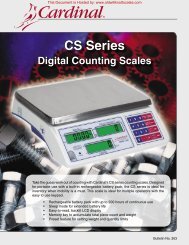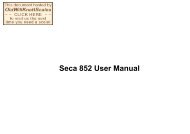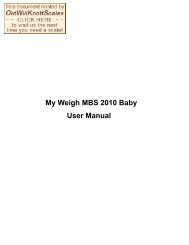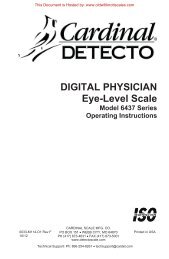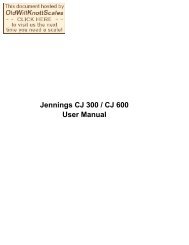5000 Series Indicators Instruction Manual - Scale Manuals
5000 Series Indicators Instruction Manual - Scale Manuals
5000 Series Indicators Instruction Manual - Scale Manuals
Create successful ePaper yourself
Turn your PDF publications into a flip-book with our unique Google optimized e-Paper software.
<strong>5000</strong> <strong>Series</strong> <strong>Indicators</strong>EN-29ExponentSet the factor multiplier.0 = 10 0 (Factor x 1)1 = 10 1 (Factor x 10)2 = 10 2 (Factor x 100)3 = 10 3 (Factor x 1000)-2 = 10 -2 (Factor ÷ 100)-1 = 10 -1 (Factor ÷ 10)Least Significant DigitSet the custom unit readability.0.00001, 0.00002, 0.00005, 0.0001, 0.0002, 0.0005, 0.001, 0.002, 0.005, 0.01, 0.02,0.05, 0.1, 0.2, 0.5, 1, 2, 5, 10, 20, 50, 100, 200, 500, 1000NOTE: LSD settings are limited to values that result in a displayed resolution of 1000 to 30000 divisions.••••••3.7.9 End UnitAdvance to the next menu.3.8 GMP MenuEnter this menu to set the data for Good Manufacturing Practice. Default settingsare bold. Reset No, Yes3.8.1 ResetSet the GMP menu to factory defaults.NOYES= not reset.= reset.DateTimeType (->MDY, DMY, YMD)Set 00.00.00 … 99.99.99Type (-> 24 hr, 12 hr)Set HH:MM or HH:MM A/PUser ID 000000 … 999999Project ID 000000 … 999999<strong>Scale</strong> ID 000000 … 999999End GMPExit GMP menu3.8.2 Date TypeSet the date format.MdY = Month.Day.YeardMY = Day.Month.YearYMd = Year.Month.Day