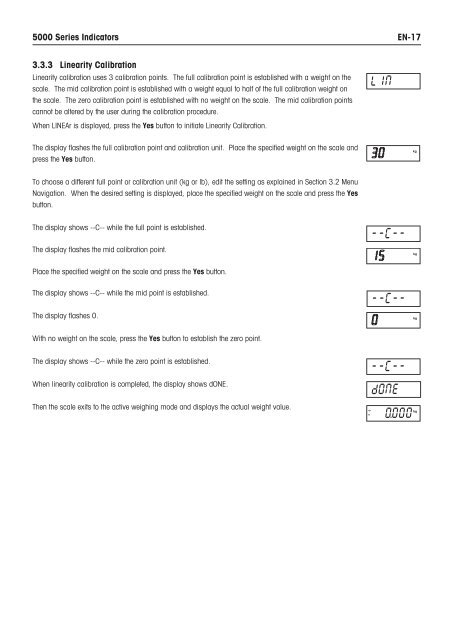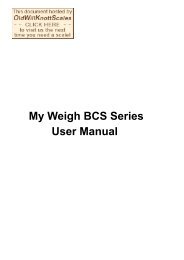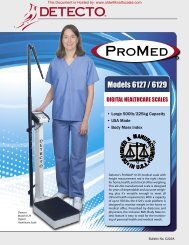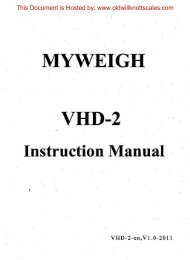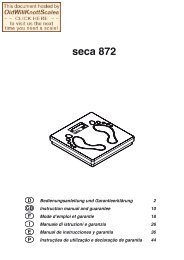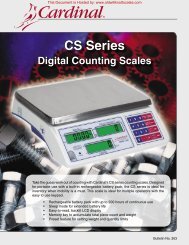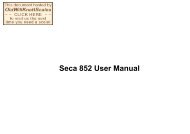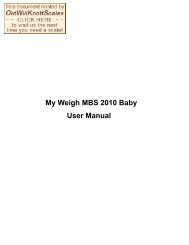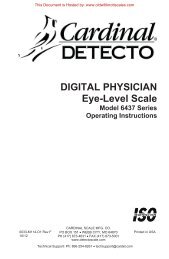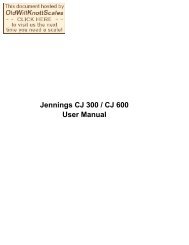5000 Series Indicators Instruction Manual - Scale Manuals
5000 Series Indicators Instruction Manual - Scale Manuals
5000 Series Indicators Instruction Manual - Scale Manuals
You also want an ePaper? Increase the reach of your titles
YUMPU automatically turns print PDFs into web optimized ePapers that Google loves.
<strong>5000</strong> <strong>Series</strong> <strong>Indicators</strong>EN-173.3.3 Linearity CalibrationLinearity calibration uses 3 calibration points. The full calibration point is established with a weight on thescale. The mid calibration point is established with a weight equal to half of the full calibration weight onthe scale. The zero calibration point is established with no weight on the scale. The mid calibration pointscannot be altered by the user during the calibration procedure.When LINEAr is displayed, press the Yes button to initiate Linearity Calibration.The display flashes the full calibration point and calibration unit. Place the specified weight on the scale andpress the Yes button.To choose a different full point or calibration unit (kg or lb), edit the setting as explained in Section 3.2 MenuNavigation. When the desired setting is displayed, place the specified weight on the scale and press the Yesbutton.The display shows --C-- while the full point is established.The display flashes the mid calibration point.Place the specified weight on the scale and press the Yes button.The display shows --C-- while the mid point is established.The display flashes 0.With no weight on the scale, press the Yes button to establish the zero point.The display shows --C-- while the zero point is established.When linearity calibration is completed, the display shows dONE.Then the scale exits to the active weighing mode and displays the actual weight value.!