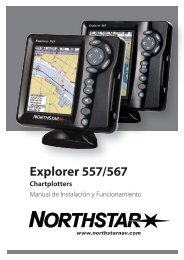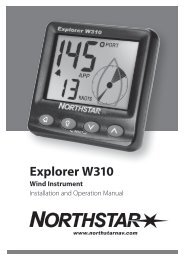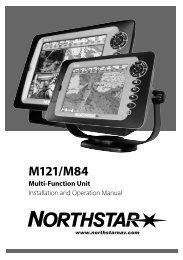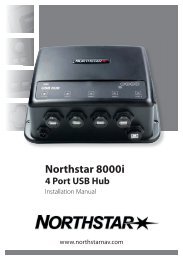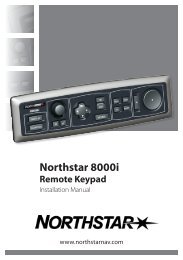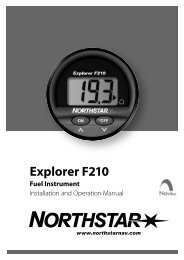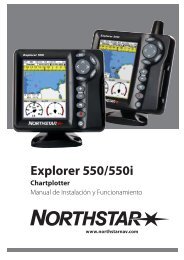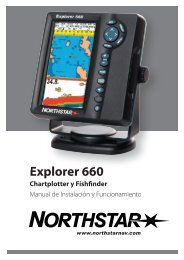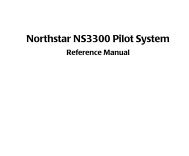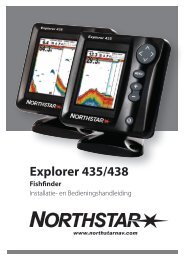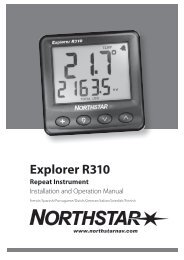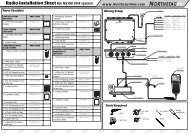Download - Northstar
Download - Northstar
Download - Northstar
Create successful ePaper yourself
Turn your PDF publications into a flip-book with our unique Google optimized e-Paper software.
SECTION THREE — Installing the 4911/2” Max.#1 Speed Signal#4 Thermistor#5 Depth 50 kHz +#8 Depth 200 kHz +#10 Depth 200 kHz –1 234 5 6 78 910#2 Speed +V#3 Speed Gnd#7 Thermistor#6 Depth 50 kHz –#9 Depth ShieldsWire stripping detailFIGURE 10: Wiring of B260 transducer cable (solder-cup side of connectorshown)3/16”1/2” Max.#1 Speed Signal#4 Thermistor#5 Depth 50 kHz +#8 Depth 200 kHz +#10 Depth 200 kHz –1 234 5 6 78 910#2 Speed +V#3 Speed Gnd#7 Thermistor#6 Depth 50 kHz –#9 Depth ShieldsWire stripping detailFIGURE 11: Wiring of B44/B744 and P66 transducer cable (solder-cup side ofconnector shown)Plug the transducer cable into the TRANSDUCER connector of the 491.If your transducer doesn’t support speed, you can connect a separatespeed sensor, such as the Airmar ST650, to pins 1, 2 and 3, as shown inthe table.3/16”InitialcheckoutThis section assumes that the 491, <strong>Northstar</strong> navigator, and transducerare now all properly connected. Turning on the navigator automaticallyturns on the 491 (be sure your vessel is in the water). To turn the navigatoron, briefly press its PWR key.Turning the 491 on For the 961/962To use the 491 echo sounder, the 961/962 must be running software version3.0 or higher. If not, contact the factory to obtain the upgrade CD. Toinstall the upgrade, follow the steps on the back of the jewel box.You must set the 961/962’s Port 3 to “490”:1. Press STAR to display the SERVICE MENU screen.2. Press PORT SETUP.3. Press PORT 3.4. Set the FORMAT option to 490.The STATUS indicator light on the 491 glows steady green when the 491’spower is on.491 INSTALLATION MANUAL Revision A PAGE 19