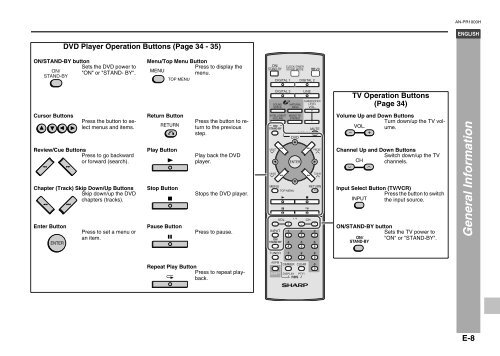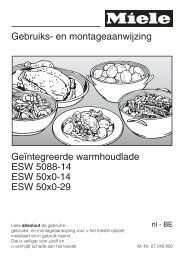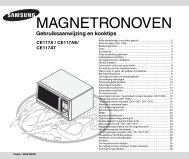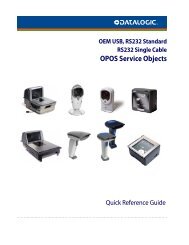Create successful ePaper yourself
Turn your PDF publications into a flip-book with our unique Google optimized e-Paper software.
<strong>AN</strong>-<strong>PR1000H</strong>ENGLISHDVD Player <strong>Operation</strong> Buttons (Page 34 - 35)ON/ST<strong>AN</strong>D-BY buttonSets the DVD power to"ON" or "ST<strong>AN</strong>D- BY".Menu/Top Menu ButtonPress to display themenu.TV <strong>Operation</strong> Buttons(Page 34)Cursor Buttons Return Button Volume Up and Down ButtonsPress the button to selectmenus and items.Press the button to returnto the previousstep.Turn down/up the TV volume.Review/Cue Buttons Play Button Channel Up and Down ButtonsPress to go backwardor forward (search).Play back the DVDplayer.Switch down/up the TVchannels.Chapter (Track) Skip Down/Up Buttons Stop Button Input Select Button (TV/VCR)Skip down/up the DVDchapters (tracks).Stops the DVD player.Press the button to switchthe input source.Enter Button Pause Button ON/ST<strong>AN</strong>D-BY buttonPress to set a menu oran item.Press to pause.Sets the TV power to"ON" or "ST<strong>AN</strong>D-BY".General InformationRepeat Play ButtonPress to repeat playback.E-8