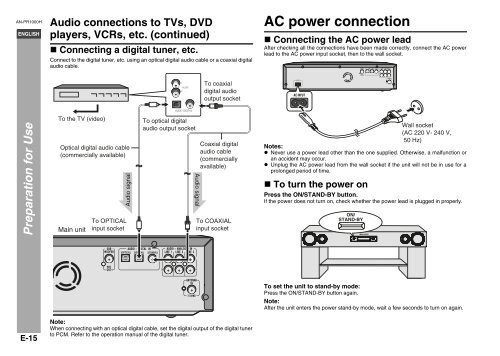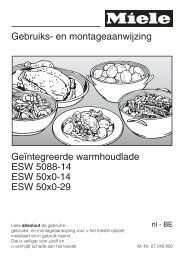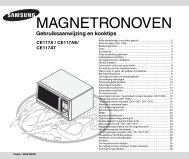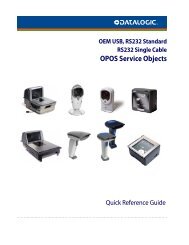You also want an ePaper? Increase the reach of your titles
YUMPU automatically turns print PDFs into web optimized ePapers that Google loves.
<strong>AN</strong>-<strong>PR1000H</strong>ENGLISHAudio connections to TVs, DVDplayers, VCRs, etc. (continued)• Connecting a digital tuner, etc.Connect to the digital tuner, etc. using an optical digital audio cable or a coaxial digitalaudio cable.AC power connection• Connecting the AC power leadAfter checking all the connections have been made correctly, connect the AC powerlead to the AC power input socket, then to the wall socket.To coaxialdigital audiooutput socketPreparation for UseTo the TV (video)Optical digital audio cable(commercially available)Main unitTo OPTICALinput socketAudio signalTo optical digitalaudio output socketAudio signalCoaxial digitalaudio cable(commerciallyavailable)To COAXIALinput socketWall socket(AC 220 V- 240 V,50 Hz)Notes:• Never use a power lead other than the one supplied. Otherwise, a malfunction oran accident may occur.• Unplug the AC power lead from the wall socket if the unit will not be in use for aprolonged period of time.• To turn the power onPress the ON/ST<strong>AN</strong>D-BY button.If the power does not turn on, check whether the power lead is plugged in properly.To set the unit to stand-by mode:Press the ON/ST<strong>AN</strong>D-BY button again.Note:After the unit enters the power stand-by mode, wait a few seconds to turn on again.E-15Note:When connecting with an optical digital cable, set the digital output of the digital tunerto PCM. Refer to the operation manual of the digital tuner.