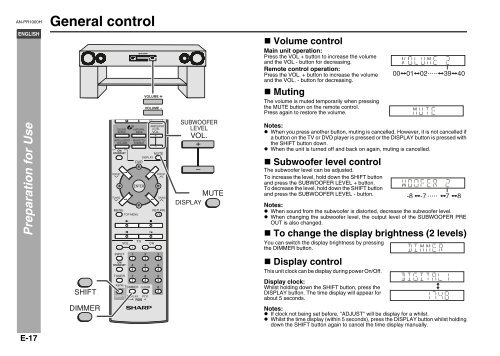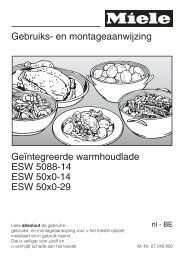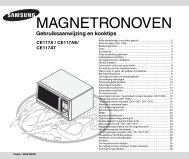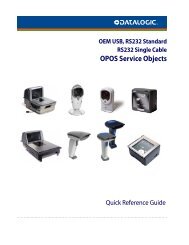You also want an ePaper? Increase the reach of your titles
YUMPU automatically turns print PDFs into web optimized ePapers that Google loves.
<strong>AN</strong>-<strong>PR1000H</strong>ENGLISHGeneral control• Volume controlMain unit operation:Press the VOL + button to increase the volumeand the VOL - button for decreasing.Remote control operation:Press the VOL. + button to increase the volumeand the VOL. - button for decreasing.• MutingThe volume is muted temporarily when pressingthe MUTE button on the remote control.Press again to restore the volume.00 01 02..... 39 40Preparation for UseE-17Notes:• When you press another button, muting is cancelled. However, it is not cancelled ifa button on the TV or DVD player is pressed or the DISPLAY button is pressed withthe SHIFT button down.• When the unit is turned off and back on again, muting is cancelled.• Subwoofer level controlThe subwoofer level can be adjusted.To increase the level, hold down the SHIFT buttonand press the SUBWOOFER LEVEL + button.To decrease the level, hold down the SHIFT buttonand press the SUBWOOFER LEVEL - button.Notes:• When sound from the subwoofer is distorted, decrease the subwoofer level.• When changing the subwoofer level, the output level of the SUBWOOFER PREOUT is also changed.• To change the display brightness (2 levels)You can switch the display brightness by pressingthe DIMMER button.• Display controlThis unit clock can be display during power On/Off.Display clock:Whilst holding down the SHIFT button, press theDISPLAY button. The time display will appear forabout 5 seconds.-8 -7 ..... 7 8Notes:• If clock not being set before, "ADJUST" will be display for a whilst.• Whilst the time display (within 5 seconds), press the DISPLAY button whilst holdingdown the SHIFT button again to cancel the time display manually.