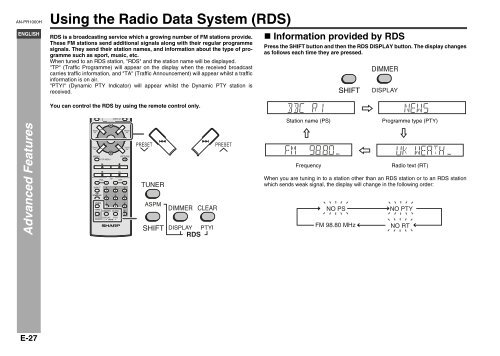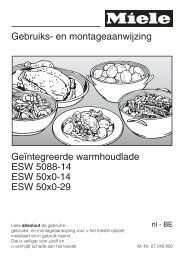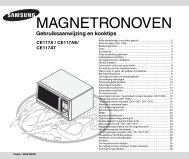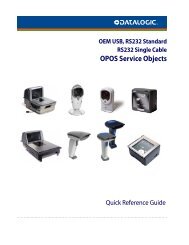<strong>AN</strong>-<strong>PR1000H</strong>ENGLISHUsing the Radio Data System (RDS)RDS is a broadcasting service which a growing number of FM stations provide.These FM stations send additional signals along with their regular programmesignals. They send their station names, and information about the type of programmesuch as sport, music, etc.When tuned to an RDS station, "RDS" and the station name will be displayed."TP" (Traffic Programme) will appear on the display when the received broadcastcarries traffic information, and "TA" (Traffic Announcement) will appear whilst a trafficinformation is on air."PTYI" (Dynamic PTY Indicator) will appear whilst the Dynamic PTY station isreceived.• Information provided by RDSPress the SHIFT button and then the RDS DISPLAY button. The display changesas follows each time they are pressed.SHIFTYou can control the RDS by using the remote control only.Advanced FeaturesSHIFTStation name (PS)FrequencyProgramme type (PTY)Radio text (RT)When you are tuning in to a station other than an RDS station or to an RDS stationwhich sends weak signal, the display will change in the following order:NO PSFM 98.80 MHzNO PTYNO RTE-27
• Using the Auto Station ProgrammeMemory (ASPM)Whilst in the ASPM operation mode, the tuner will automatically search for new RDSstations. Up to 40 stations can be stored.If you have already stored some stations in memory, the number of new stations youcan store will be less.1 Press the TUNER button to select the FM stereo band.ASPM2 Press the SHIFT button, and then hold down the RDS ASPM buttonfor at least 3 seconds.SHIFTTUNERTUNERASPM1 After "ASPM" has flashed for about 4 seconds, scanning will start (87.50 -108.00 MHz).2 When an RDS station is found, "RDS" will appear for a short time andstation will be stored in memory.3 After scanning, the number of stations stored in memory will be displayedfor 4 seconds, and then "END" will appear for 4 seconds.To stop the ASPM operation before it is complete:Press the RDS ASPM button whilst it is scanning for stations.The stations which are already stored in memory will be kept there.Notes:• If the same station is broadcasting on different frequencies, the strongestfrequency will be stored in memory.• Any station which has the same frequency as one stored in memory will not bestored.• If 40 stations have already been stored in memory, the scan will be aborted. If youwant to redo the ASPM operation, erase the preset memory.• If no stations have been stored in memory, "END" will appear for about 4 seconds.• If the RDS signals are very weak, station names may not be stored in memory.To erase all of the contents of preset memory:1 Hold the CLEAR button down for 4 seconds or more.2 Within 10 seconds, press the SHIFT and ENTER buttons.• After performing this operation, all of the preset memory information will be erased.To store a station name again if the wrong name was stored in memory:It may be impossible to store station names in memory using the ASPM function ifthere is lots of noise or if the signal is too weak. In this case, perform as follows.1 Hold down the SHIFT button and press the PRESET ( or ) button to checkwhether the names are correct.2 If you find a wrong name during receiving the station, wait until the correct namewill be displayed and then press the SHIFT and ENTER buttons.3 Within 5 seconds, press the SHIFT and ENTER buttons whilst the preset channelnumber is flashing.• The new station name has been stored in memory correctly.Notes:• The same station name can be stored in different channels.• In a certain area or during certain time periods, the station names may temporarilybe different.• Notes for RDS operationIf any of the following events occur, it does not mean that the unit isfaulty:• "PS", "NO PS" and a station name appear alternately, and the unit does not operateproperly.• If a particular station is not broadcasting properly or a station is conducting tests,the RDS reception function may not work properly.• When you receive an RDS station whose signal is too weak, information like thestation name may not be displayed.• "NO PS" or "NO PTY" will flash for about 5 seconds, and then the frequency will bedisplayed.<strong>AN</strong>-<strong>PR1000H</strong>ENGLISHAdvanced FeaturesE-28