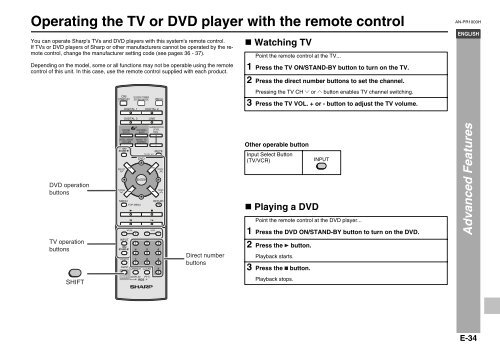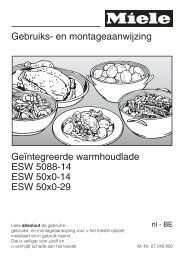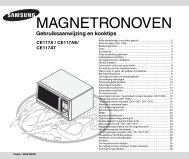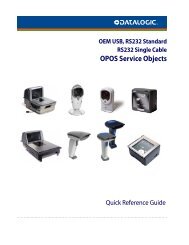Create successful ePaper yourself
Turn your PDF publications into a flip-book with our unique Google optimized e-Paper software.
Operating the TV or DVD player with the remote controlYou can operate <strong>Sharp</strong>'s TVs and DVD players with this system's remote control.If TVs or DVD players of <strong>Sharp</strong> or other manufacturers cannot be operated by the remotecontrol, change the manufacturer setting code (see pages 36 - 37).Depending on the model, some or all functions may not be operable using the remotecontrol of this unit. In this case, use the remote control supplied with each product.• Watching TVPoint the remote control at the TV...1 Press the TV ON/ST<strong>AN</strong>D-BY button to turn on the TV.2 Press the direct number buttons to set the channel.Pressing the TV CH or button enables TV channel switching.3 Press the TV VOL. + or - button to adjust the TV volume.<strong>AN</strong>-<strong>PR1000H</strong>ENGLISHDVD operationbuttonsTV operationbuttonsDirect numberbuttonsOther operable buttonInput Select Button(TV/VCR)• Playing a DVDPoint the remote control at the DVD player...1 Press the DVD ON/ST<strong>AN</strong>D-BY button to turn on the DVD.2 Press the button.Playback starts.3 Press the button.Advanced FeaturesSHIFTPlayback stops.E-34