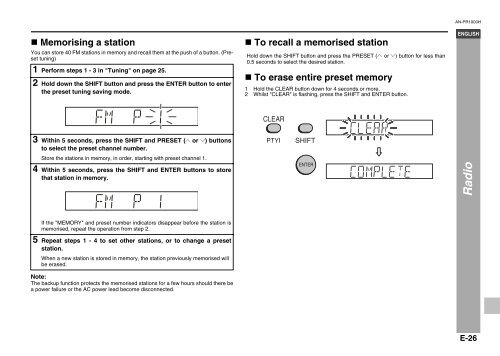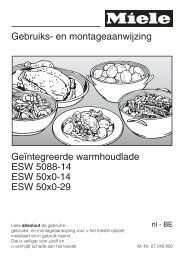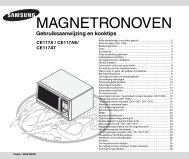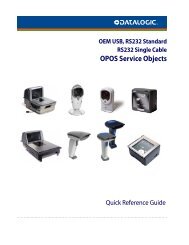You also want an ePaper? Increase the reach of your titles
YUMPU automatically turns print PDFs into web optimized ePapers that Google loves.
• Memorising a stationYou can store 40 FM stations in memory and recall them at the push of a button. (Presettuning)1 Perform steps 1 - 3 in "Tuning" on page 25.2 Hold down the SHIFT button and press the ENTER button to enterthe preset tuning saving mode.• To recall a memorised stationHold down the SHIFT button and press the PRESET ( or ) button for less than0.5 seconds to select the desired station.• To erase entire preset memory1 Hold the CLEAR button down for 4 seconds or more.2 Whilst "CLEAR" is flashing, press the SHIFT and ENTER button.<strong>AN</strong>-<strong>PR1000H</strong>ENGLISH3 Within 5 seconds, press the SHIFT and PRESET ( or ) buttonsto select the preset channel number.Store the stations in memory, in order, starting with preset channel 1.4 Within 5 seconds, press the SHIFT and ENTER buttons to storethat station in memory.RadioIf the "MEMORY" and preset number indicators disappear before the station ismemorised, repeat the operation from step 2.5 Repeat steps 1 - 4 to set other stations, or to change a presetstation.When a new station is stored in memory, the station previously memorised willbe erased.Note:The backup function protects the memorised stations for a few hours should there bea power failure or the AC power lead become disconnected.E-26