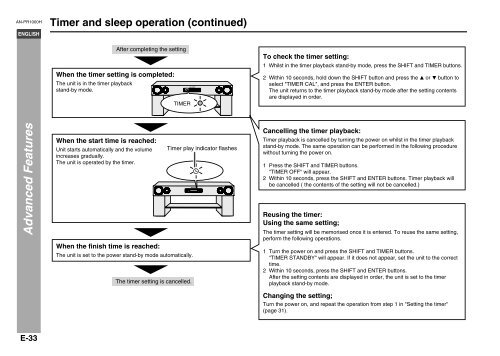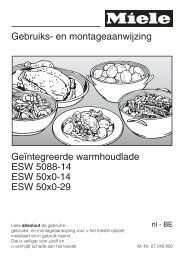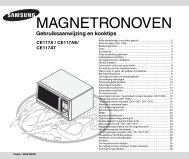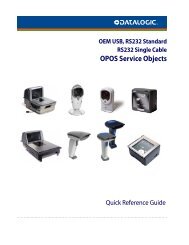Create successful ePaper yourself
Turn your PDF publications into a flip-book with our unique Google optimized e-Paper software.
<strong>AN</strong>-<strong>PR1000H</strong>ENGLISHTimer and sleep operation (continued)When the timer setting is completed:The unit is in the timer playbackstand-by mode.After completing the settingTIMERTo check the timer setting:1 Whilst in the timer playback stand-by mode, press the SHIFT and TIMER buttons.2 Within 10 seconds, hold down the SHIFT button and press the or button toselect "TIMER CAL", and press the ENTER button.The unit returns to the timer playback stand-by mode after the setting contentsare displayed in order.Advanced FeaturesWhen the start time is reached:Unit starts automatically and the volumeincreases gradually.The unit is operated by the timer.When the finish time is reached:The unit is set to the power stand-by mode automatically.The timer setting is cancelled.Timer play indicator flashesCancelling the timer playback:Timer playback is cancelled by turning the power on whilst in the timer playbackstand-by mode. The same operation can be performed in the following procedurewithout turning the power on.1 Press the SHIFT and TIMER buttons."TIMER OFF" will appear.2 Within 10 seconds, press the SHIFT and ENTER buttons. Timer playback willbe cancelled ( the contents of the setting will not be cancelled.)Reusing the timer:Using the same setting;The timer setting will be memorised once it is entered. To reuse the same setting,perform the following operations.1 Turn the power on and press the SHIFT and TIMER buttons."TIMER ST<strong>AN</strong>DBY" will appear. If it does not appear, set the unit to the correcttime.2 Within 10 seconds, press the SHIFT and ENTER buttons.After the setting contents are displayed in order, the unit is set to the timerplayback stand-by mode.Changing the setting;Turn the power on, and repeat the operation from step 1 in "Setting the timer"(page 31).E-33