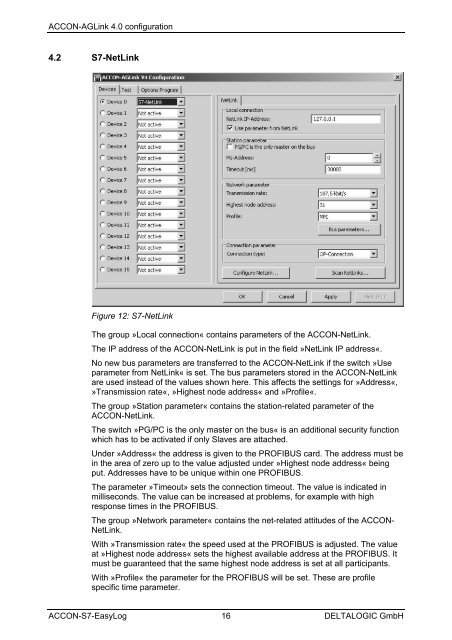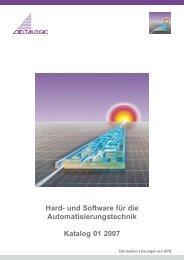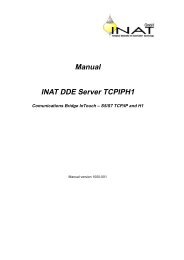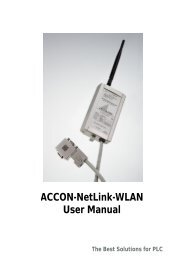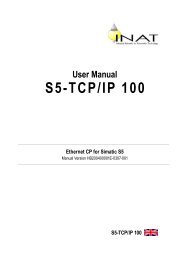ACCON-S7-EasyLog User Manual - INEE
ACCON-S7-EasyLog User Manual - INEE
ACCON-S7-EasyLog User Manual - INEE
- No tags were found...
Create successful ePaper yourself
Turn your PDF publications into a flip-book with our unique Google optimized e-Paper software.
<strong>ACCON</strong>-AGLink 4.0 configuration4.2 <strong>S7</strong>-NetLinkFigure 12: <strong>S7</strong>-NetLinkThe group »Local connection« contains parameters of the <strong>ACCON</strong>-NetLink.The IP address of the <strong>ACCON</strong>-NetLink is put in the field »NetLink IP address«.No new bus parameters are transferred to the <strong>ACCON</strong>-NetLink if the switch »Useparameter from NetLink« is set. The bus parameters stored in the <strong>ACCON</strong>-NetLinkare used instead of the values shown here. This affects the settings for »Address«,»Transmission rate«, »Highest node address« and »Profile«.The group »Station parameter« contains the station-related parameter of the<strong>ACCON</strong>-NetLink.The switch »PG/PC is the only master on the bus« is an additional security functionwhich has to be activated if only Slaves are attached.Under »Address« the address is given to the PROFIBUS card. The address must bein the area of zero up to the value adjusted under »Highest node address« beingput. Addresses have to be unique within one PROFIBUS.The parameter »Timeout» sets the connection timeout. The value is indicated inmilliseconds. The value can be increased at problems, for example with highresponse times in the PROFIBUS.The group »Network parameter« contains the net-related attitudes of the <strong>ACCON</strong>-NetLink.With »Transmission rate« the speed used at the PROFIBUS is adjusted. The valueat »Highest node address« sets the highest available address at the PROFIBUS. Itmust be guaranteed that the same highest node address is set at all participants.With »Profile« the parameter for the PROFIBUS will be set. These are profilespecific time parameter.<strong>ACCON</strong>-<strong>S7</strong>-<strong>EasyLog</strong> 16 DELTALOGIC GmbH