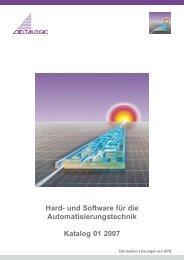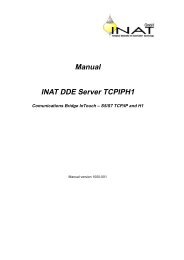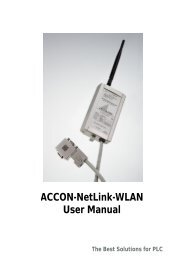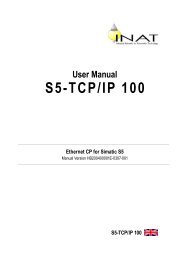ACCON-S7-EasyLog User Manual - INEE
ACCON-S7-EasyLog User Manual - INEE
ACCON-S7-EasyLog User Manual - INEE
- No tags were found...
Create successful ePaper yourself
Turn your PDF publications into a flip-book with our unique Google optimized e-Paper software.
Installation5 Installation• Insert the DELTALOGIC Automatisierungstechnik-CD into your CD-drive.• Start the file »Setup<strong>S7</strong><strong>EasyLog</strong>.exe«. Located in the CD menu under»Software\<strong>ACCON</strong>-<strong>S7</strong>-<strong>EasyLog</strong>\«. You can find it in the explorer under»CD-drive:\Software\<strong>ACCON</strong>-<strong>S7</strong>-<strong>EasyLog</strong>\«, too.• Choose the respective installation type:5.1 Demo versionIf running <strong>ACCON</strong>-<strong>S7</strong>-<strong>EasyLog</strong> in demo mode a small note appears all 5 minuteswhich says that you are running only a demo. But there are no further restrictions.5.2 Licence with USB dongleTo complete the activation you have to plug in the supplied USB dongle. After ashort and automatic authorization you can start <strong>ACCON</strong>-<strong>S7</strong>-<strong>EasyLog</strong>.When using <strong>ACCON</strong>-<strong>S7</strong>-<strong>EasyLog</strong> the USB dongle has to be always plugged in!<strong>ACCON</strong>-<strong>S7</strong>-<strong>EasyLog</strong> 27 DELTALOGIC GmbH