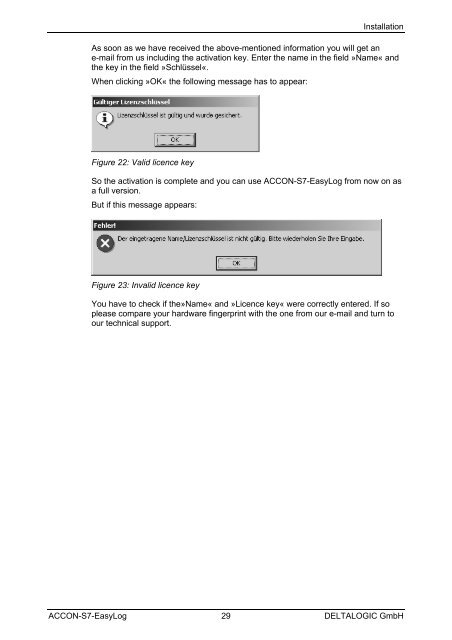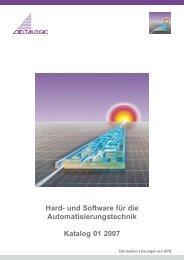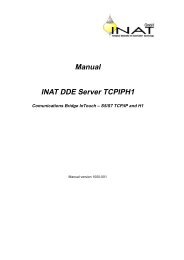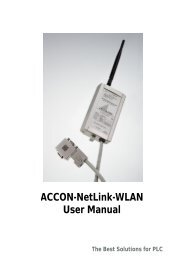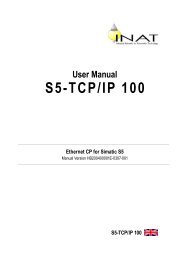ACCON-S7-EasyLog User Manual - INEE
ACCON-S7-EasyLog User Manual - INEE
ACCON-S7-EasyLog User Manual - INEE
- No tags were found...
You also want an ePaper? Increase the reach of your titles
YUMPU automatically turns print PDFs into web optimized ePapers that Google loves.
InstallationAs soon as we have received the above-mentioned information you will get ane-mail from us including the activation key. Enter the name in the field »Name« andthe key in the field »Schlüssel«.When clicking »OK« the following message has to appear:Figure 22: Valid licence keySo the activation is complete and you can use <strong>ACCON</strong>-<strong>S7</strong>-<strong>EasyLog</strong> from now on asa full version.But if this message appears:Figure 23: Invalid licence keyYou have to check if the»Name« and »Licence key« were correctly entered. If soplease compare your hardware fingerprint with the one from our e-mail and turn toour technical support.<strong>ACCON</strong>-<strong>S7</strong>-<strong>EasyLog</strong> 29 DELTALOGIC GmbH