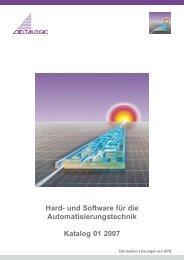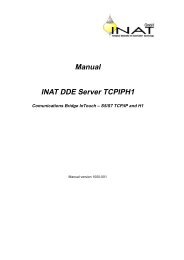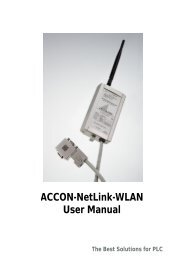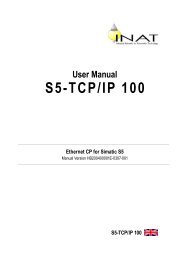ACCON-S7-EasyLog User Manual - INEE
ACCON-S7-EasyLog User Manual - INEE
ACCON-S7-EasyLog User Manual - INEE
- No tags were found...
You also want an ePaper? Increase the reach of your titles
YUMPU automatically turns print PDFs into web optimized ePapers that Google loves.
<strong>ACCON</strong>-AGLink 4.0 configuration3.2 Basis configurationTo create a new configuration press »Config« in the main view. Then a window withthe tab »Basis configuration« opens.Figure 4: Basis configuration <strong>ACCON</strong>-<strong>S7</strong>-<strong>EasyLog</strong>3.2.1 Device configurationThe desired device number (see button »AGLink40_Config«) and PLC number isshown here. When communicating via PROFIBUS-CP (e.g. CP342-5) you canoptionally indicate the PLC's rack and slot number. If you do not enter any values,so the CPU will be directly accessed.3.2.2 Protocol configurationThe query interval in seconds indicates in which time interval the data from theparametrized operands should be read out.The save interval indicates in which time interval the data from the parametrizedoperands should be read out.You have to enter the save and read interval in the format HH:MM:SS.E.g. Enter: »00:01:00« Display: »1:00« Execution every minuteTrigger bit: Signal bit to start the recording. Has to be set by the PLC and can bereset by <strong>ACCON</strong>-<strong>S7</strong>-<strong>EasyLog</strong> (saving via trigger bit with resetting trigger bit).<strong>ACCON</strong>-<strong>S7</strong>-<strong>EasyLog</strong> 7 DELTALOGIC GmbH