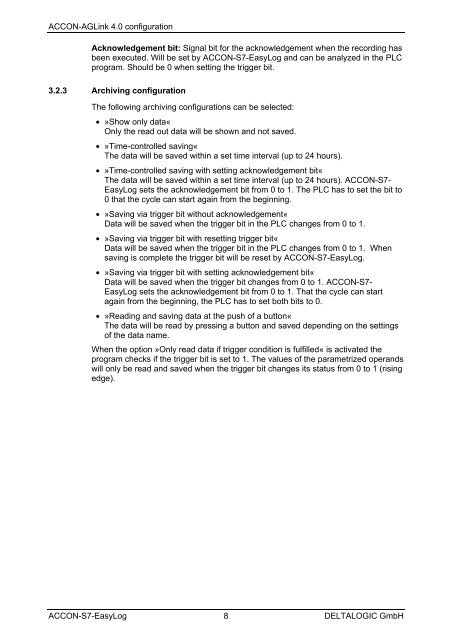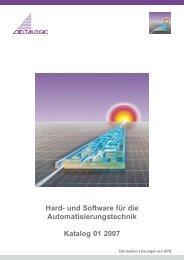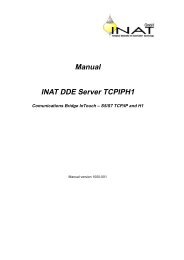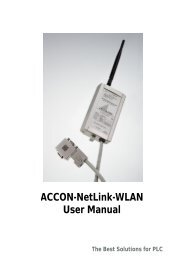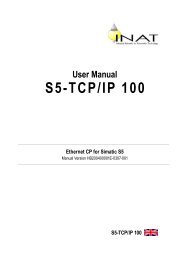ACCON-S7-EasyLog User Manual - INEE
ACCON-S7-EasyLog User Manual - INEE
ACCON-S7-EasyLog User Manual - INEE
- No tags were found...
You also want an ePaper? Increase the reach of your titles
YUMPU automatically turns print PDFs into web optimized ePapers that Google loves.
<strong>ACCON</strong>-AGLink 4.0 configurationAcknowledgement bit: Signal bit for the acknowledgement when the recording hasbeen executed. Will be set by <strong>ACCON</strong>-<strong>S7</strong>-<strong>EasyLog</strong> and can be analyzed in the PLCprogram. Should be 0 when setting the trigger bit.3.2.3 Archiving configurationThe following archiving configurations can be selected:• »Show only data«Only the read out data will be shown and not saved.• »Time-controlled saving«The data will be saved within a set time interval (up to 24 hours).• »Time-controlled saving with setting acknowledgement bit«The data will be saved within a set time interval (up to 24 hours). <strong>ACCON</strong>-<strong>S7</strong>-<strong>EasyLog</strong> sets the acknowledgement bit from 0 to 1. The PLC has to set the bit to0 that the cycle can start again from the beginning.• »Saving via trigger bit without acknowledgement«Data will be saved when the trigger bit in the PLC changes from 0 to 1.• »Saving via trigger bit with resetting trigger bit«Data will be saved when the trigger bit in the PLC changes from 0 to 1. Whensaving is complete the trigger bit will be reset by <strong>ACCON</strong>-<strong>S7</strong>-<strong>EasyLog</strong>.• »Saving via trigger bit with setting acknowledgement bit«Data will be saved when the trigger bit changes from 0 to 1. <strong>ACCON</strong>-<strong>S7</strong>-<strong>EasyLog</strong> sets the acknowledgement bit from 0 to 1. That the cycle can startagain from the beginning, the PLC has to set both bits to 0.• »Reading and saving data at the push of a button«The data will be read by pressing a button and saved depending on the settingsof the data name.When the option »Only read data if trigger condition is fulfilled« is activated theprogram checks if the trigger bit is set to 1. The values of the parametrized operandswill only be read and saved when the trigger bit changes its status from 0 to 1 (risingedge).<strong>ACCON</strong>-<strong>S7</strong>-<strong>EasyLog</strong> 8 DELTALOGIC GmbH