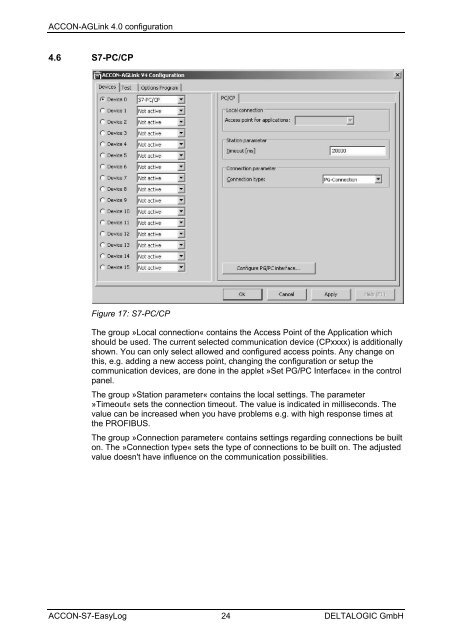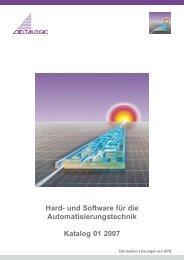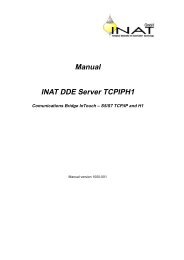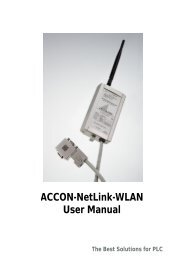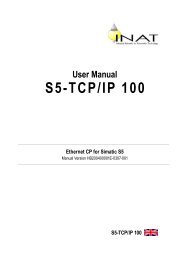ACCON-S7-EasyLog User Manual - INEE
ACCON-S7-EasyLog User Manual - INEE
ACCON-S7-EasyLog User Manual - INEE
- No tags were found...
Create successful ePaper yourself
Turn your PDF publications into a flip-book with our unique Google optimized e-Paper software.
<strong>ACCON</strong>-AGLink 4.0 configuration4.6 <strong>S7</strong>-PC/CPFigure 17: <strong>S7</strong>-PC/CPThe group »Local connection« contains the Access Point of the Application whichshould be used. The current selected communication device (CPxxxx) is additionallyshown. You can only select allowed and configured access points. Any change onthis, e.g. adding a new access point, changing the configuration or setup thecommunication devices, are done in the applet »Set PG/PC Interface« in the controlpanel.The group »Station parameter« contains the local settings. The parameter»Timeout« sets the connection timeout. The value is indicated in milliseconds. Thevalue can be increased when you have problems e.g. with high response times atthe PROFIBUS.The group »Connection parameter« contains settings regarding connections be builton. The »Connection type« sets the type of connections to be built on. The adjustedvalue doesn't have influence on the communication possibilities.<strong>ACCON</strong>-<strong>S7</strong>-<strong>EasyLog</strong> 24 DELTALOGIC GmbH