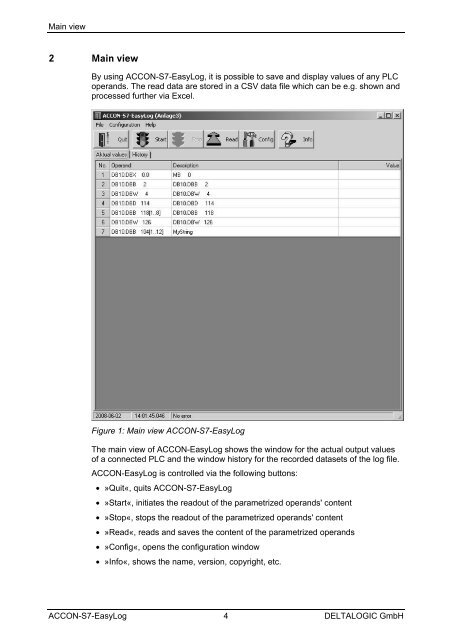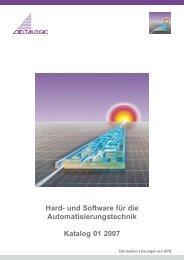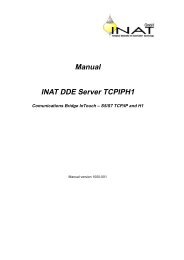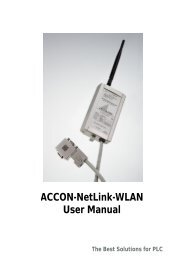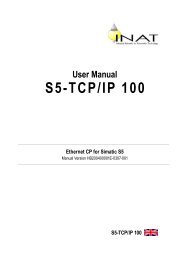ACCON-S7-EasyLog User Manual - INEE
ACCON-S7-EasyLog User Manual - INEE
ACCON-S7-EasyLog User Manual - INEE
- No tags were found...
Create successful ePaper yourself
Turn your PDF publications into a flip-book with our unique Google optimized e-Paper software.
Main view2 Main viewBy using <strong>ACCON</strong>-<strong>S7</strong>-<strong>EasyLog</strong>, it is possible to save and display values of any PLCoperands. The read data are stored in a CSV data file which can be e.g. shown andprocessed further via Excel.Figure 1: Main view <strong>ACCON</strong>-<strong>S7</strong>-<strong>EasyLog</strong>The main view of <strong>ACCON</strong>-<strong>EasyLog</strong> shows the window for the actual output valuesof a connected PLC and the window history for the recorded datasets of the log file.<strong>ACCON</strong>-<strong>EasyLog</strong> is controlled via the following buttons:• »Quit«, quits <strong>ACCON</strong>-<strong>S7</strong>-<strong>EasyLog</strong>• »Start«, initiates the readout of the parametrized operands' content• »Stop«, stops the readout of the parametrized operands' content• »Read«, reads and saves the content of the parametrized operands• »Config«, opens the configuration window• »Info«, shows the name, version, copyright, etc.<strong>ACCON</strong>-<strong>S7</strong>-<strong>EasyLog</strong> 4 DELTALOGIC GmbH