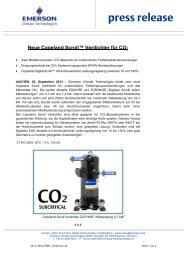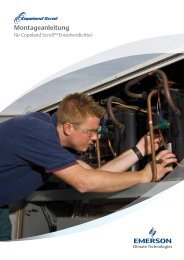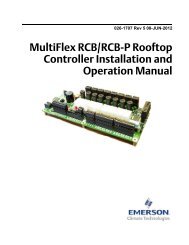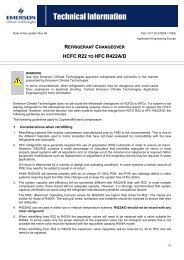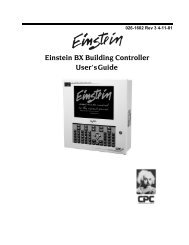- Page 1: 026-1610 Rev 10 06-APR-2010 E2 Inst
- Page 5 and 6: Table of Contents 1 INTRODUCTION...
- Page 7 and 8: 4.2.4 Echelon Jumpers..............
- Page 9 and 10: 10.6.2 The Function Keys ..........
- Page 11 and 12: 11.4.9 Clean/Wash Mode.............
- Page 13 and 14: 11.14.2 Holiday Schedules..........
- Page 15 and 16: 1 Introduction The E2 controller is
- Page 17 and 18: Capabilities Time Schedules CX- 100
- Page 19: 1.5 Documentation Overview The E2 R
- Page 23 and 24: Main Board (CPU) LEDs Green (D1 Gen
- Page 25 and 26: The MultiFlex 16 is designed with s
- Page 27 and 28: 2.2.2.3 MultiFlex CUB The MultiFlex
- Page 29 and 30: • CCB and CC-100 case controllers
- Page 31 and 32: 2.3 Echelon Network Boards and Peri
- Page 33: Figure 2-21 - ESR8 Board Layout 2.3
- Page 36 and 37: Figure 3-3 - Standard Mount (Inside
- Page 38 and 39: 3.2.2 Boards Without Enclosures (Sn
- Page 40 and 41: sor Board). Figure 3-17 - Modem/Com
- Page 42 and 43: should not be mounted above other s
- Page 44 and 45: 4. Mount the back plate to the wall
- Page 47 and 48: 4 E2 Hardware Setup 4.1 Setting up
- Page 49 and 50: • Plug-in digital I/O Network car
- Page 51 and 52: RS485 Plug-In Status Card LEDs Yell
- Page 53: 1.Connect the I/O or MODBUS Network
- Page 56 and 57: E2 PIB COM PORT ASSOCIATIONS E2 Mod
- Page 58 and 59: Board Type PAK 32 MultiFlex PAK rac
- Page 60 and 61: 1. The 8IO - this board automatical
- Page 62 and 63: above may communicate with Lennox r
- Page 64 and 65: 7 MULTIFLEX COMBINATION I/O BOARD I
- Page 66 and 67: 6-10 • E2 RX/BX/CX I&O Manual 026
- Page 68 and 69: 1 TO OTHER RS485 DEVICES TO OTHER R
- Page 71 and 72:
7 E2 Ethernet Peer Communications C
- Page 73 and 74:
7.4.2 Open Network Layout Figure 7-
- Page 75 and 76:
8 Echelon Network and Hardware Setu
- Page 77 and 78:
8.4.1 Using a Termination Block (P/
- Page 79 and 80:
3. Select � (Connected I/O Boards
- Page 81 and 82:
Emerson Flow Controls Valve Field W
- Page 83 and 84:
9 Input and Output Setup 9.1 The 16
- Page 85 and 86:
P/N Sensor various Temp Sensors and
- Page 87 and 88:
P/N Sensor 207-0100 Analog Liquid L
- Page 89 and 90:
ital, or press � to cancel setup.
- Page 91 and 92:
Sensor Type Description 20K Pot Adj
- Page 93 and 94:
(all other output boards). Table 9-
- Page 95 and 96:
Figure 9-11 - Output Data Type Pop-
- Page 97 and 98:
Figure 9-13 - Analog Output Screen
- Page 99 and 100:
The Hand-held Terminal jack also do
- Page 101:
NOTE: A valve cable harness may not
- Page 104 and 105:
10.3 Setting Number of Network Devi
- Page 106 and 107:
10.6 Common Screen Elements HEADER
- Page 108 and 109:
Key Function for RX Function for BX
- Page 110 and 111:
10.7.6 The System Information Menu
- Page 112 and 113:
enabled. When the E2 time is update
- Page 114 and 115:
10.11 Set Up Network Baud Rates NOT
- Page 116 and 117:
10.12.1 Changing Required User Acce
- Page 118 and 119:
10.13.2 Checking Online Status Figu
- Page 120 and 121:
Figure 10-27 - Commissioning Menu A
- Page 122 and 123:
Figure 10-33 - TCP/IP Screen - Loca
- Page 124 and 125:
10.16.1 Specifying Alarm Reporting
- Page 126 and 127:
10.17 Set Up Global Data Figure 10-
- Page 128 and 129:
1. Press the � key to open the Ma
- Page 130 and 131:
group. Blank tabs are inaccessible.
- Page 132 and 133:
cycled ON or OFF. Unlike the Suctio
- Page 134 and 135:
The refrigerant temperature is subt
- Page 136 and 137:
and the Line Up(ESR)/Defrost method
- Page 138 and 139:
efrigeration solenoid and the fans
- Page 140 and 141:
Output Device 11.4 Case Control Cir
- Page 142 and 143:
time, Superheat Control will begin.
- Page 144 and 145:
Full OFF setpoint). Based on this c
- Page 146 and 147:
case controller has no usable case
- Page 148 and 149:
For Base Log setup, select 1. Log G
- Page 150 and 151:
Figure 11-14 - System Log Report Ex
- Page 152 and 153:
economization is enabled. 6. In vs.
- Page 154 and 155:
Inputs Sensor Type Outdoor Air Humi
- Page 156 and 157:
ever, if desired, an AHU may be ass
- Page 158 and 159:
pied to occupied mode occurs, the t
- Page 160 and 161:
setpoints, and overrides the schedu
- Page 162 and 163:
TIP: Activating the Use Alt Control
- Page 164 and 165:
As mentioned in Section 11.11.1, In
- Page 166 and 167:
11.11.6 How Demand Control Uses Loa
- Page 168 and 169:
asic functions: • LOGICAL COMBINA
- Page 170 and 171:
of the Occupancy input. If you wish
- Page 172 and 173:
occur weekly or annually). 11.14.1.
- Page 174 and 175:
11.16 Anti-Sweat Setup An anti-swea
- Page 176 and 177:
adjustment. As the value of the res
- Page 178 and 179:
drop leg temperature rises above th
- Page 180 and 181:
11.21.2.1 Cycle Control Types By de
- Page 182:
stages have been set to High, then
- Page 186 and 187:
Power Monitoring Section In the low
- Page 188 and 189:
Menu Option Description 5 - Alarm S
- Page 190 and 191:
tings and setpoints, and define inp
- Page 192 and 193:
Actions Menu and gives the user acc
- Page 194 and 195:
The compressor stage or condenser f
- Page 196 and 197:
• FAIL - A failure is a special m
- Page 198 and 199:
and time on which the reset occurre
- Page 200 and 201:
12.11.2 Log View Figure 12-26 - Sam
- Page 203 and 204:
Appendix A: Case Type Defaults The
- Page 205:
Appendix B: Pressure/Voltage and Te
- Page 208 and 209:
Alarm Name Application Setpoint Has
- Page 210 and 211:
Alarm Name Default Priority Definit
- Page 212 and 213:
Alarm Name Default Priority Definit
- Page 214 and 215:
Alarm Name Default Priority Definit
- Page 216 and 217:
Alarm Name Default Priority Lost Lo
- Page 218 and 219:
Alarm Name Default Priority Definit
- Page 220 and 221:
Alarm Name Default Priority Definit
- Page 222 and 223:
Throttling Range on page D-1. . CON
- Page 224 and 225:
sate for error. To reduce this lag
- Page 226:
are 20% and 100% respectively, the
- Page 230 and 231:
Watts* 0 6,552,900 100 0 496,000 20
- Page 232 and 233:
SYMPTOM POSSIBLE PROBLEM SOLUTION E
- Page 234 and 235:
SYMPTOM POSSIBLE PROBLEM SOLUTION C
- Page 236 and 237:
SYMPTOM POSSIBLE PROBLEM SOLUTION P
- Page 238:
SYMPTOM POSSIBLE PROBLEM SOLUTION D
- Page 242 and 243:
advisory log accessing 12-11 viewin
- Page 244 and 245:
manual defrost ending a cycle 12-9
- Page 246 and 247:
Installation Guide 16AI 6-14 4AO 6-
- Page 248 and 249:
-P- PAK 2-7, 11-29 Part Numbers and
- Page 250 and 251:
Setup Screens 10-7 Single Enclosure