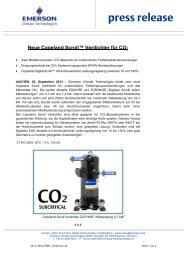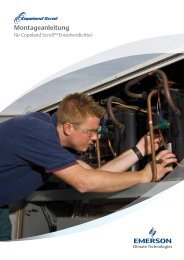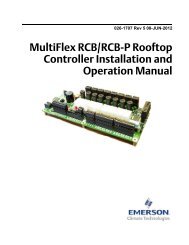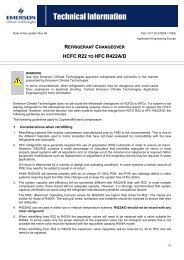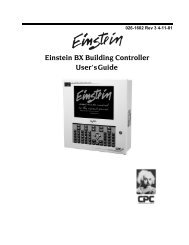E2 User Manual.book - Emerson Climate Technologies
E2 User Manual.book - Emerson Climate Technologies
E2 User Manual.book - Emerson Climate Technologies
Create successful ePaper yourself
Turn your PDF publications into a flip-book with our unique Google optimized e-Paper software.
The Gateway board is an RS485 to RS485 converter.<br />
One side of the Gateway is always connected to the Retail<br />
Solutions I/O Network. The other side of the Gateway is<br />
the receiver bus (RS485). The receiver bus is connected to<br />
one or more RS485 devices depending on which type of<br />
Gateway is being used. The Gateway interfaces devices to<br />
the Einstein/<strong>E2</strong> and legacy Retail Solutions controller<br />
(REFLECS) by simulating 16AI and 8RO boards using<br />
Retail Solutions standard I/O board protocol. The Gateway<br />
can also convert third-party controller protocols to<br />
Retail Solutions protocol for custom cells created in the<br />
Einstein/<strong>E2</strong> to interface with third-party controllers (Danfoss,<br />
Woodley, etc.).<br />
The Gateway performs one of two basic functions:<br />
1. It allows control of and/or status of a device using<br />
I/O board simulation<br />
2. Converts a third-party protocol to Retail Solutions<br />
I/O Net protocol and interfaces to a custom<br />
cell in Einstein/<strong>E2</strong><br />
P/N Gateway Model<br />
810-3500 RF Gateway<br />
810-3700 IRLDS II Gateway<br />
810-3760 RLDS Gateway<br />
810-3710 Danfoss MicroCool Gateway<br />
810-3711 Woodley Case Controller<br />
Gateway<br />
810-3712 Woodley Pack Controller<br />
Gateway<br />
810-3720 Cutler Hammer Breaker<br />
Gateway<br />
810-3721 Square D Breaker Gateway<br />
Table 2-5 - Gateway Board Models<br />
2.2.2 MultiFlex Boards<br />
The MultiFlex line of control system boards provides a<br />
wide variety of input, output, and smart control solutions,<br />
all of which are based on a single universal hardware platform.<br />
The board design uses flash-uploadable firmware<br />
and plug-in expansion boards to configure the base platform<br />
board and apply it for use as an input board, relay<br />
output board, analog output board, or a combination I/O<br />
board.<br />
2.2.2.1 MultiFlex 16 Input Board<br />
Figure 2-7 - MultiFlex 16 Input Board<br />
The MultiFlex 16 input board offers sixteen combination<br />
analog/digital input points for use by Retail Solutions<br />
<strong>E2</strong>, Einstein, and REFLECS control systems. The Multi-<br />
Flex 16 may be used in retrofits with no additional hardware<br />
or software setup or upgrades.<br />
The MultiFlex 16 is designed to be 100% compatible<br />
with the previous generation of Retail Solutions input<br />
boards (the 16AI), communicates with the site controller<br />
via an RS485 connection to a REFLECS COM A&D Network<br />
or an <strong>E2</strong> I/O Network. Dip switches on the board set<br />
the network ID (board number) and baud rate.<br />
The board also provides both +5VDC and +12VDC<br />
output voltage points for use in powering transducers or<br />
other input devices that require power.<br />
The MultiFlex 16 has a Hand-held Terminal interface<br />
Section 2.2.4, Hand-held Terminal (P/N 814-3110) that<br />
may be used by technicians to view the input voltage and<br />
engineering unit values for each input point without need<br />
of a voltmeter or front panel controller display.<br />
Table 2-6 shows the part number of the MultiFlex 16.<br />
P/N Model Name Description<br />
810-3013 MultiFlex 16 16 analog/digital inputs,<br />
no outputs<br />
Table 2-6 - MultiFlex 16 Input Board Model<br />
2-4 • <strong>E2</strong> RX/BX/CX I&O <strong>Manual</strong> 026-1610 Rev 10 06-APR-2010