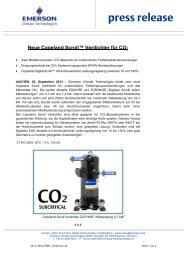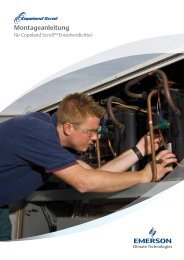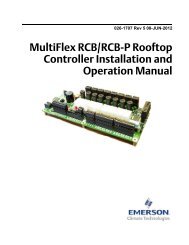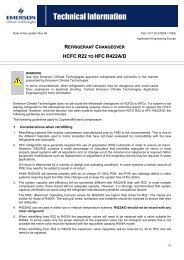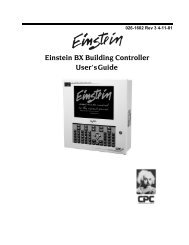E2 User Manual.book - Emerson Climate Technologies
E2 User Manual.book - Emerson Climate Technologies
E2 User Manual.book - Emerson Climate Technologies
You also want an ePaper? Increase the reach of your titles
YUMPU automatically turns print PDFs into web optimized ePapers that Google loves.
2.1.1 <strong>E2</strong> Main Processor Board<br />
(CPU)<br />
Figure 2-2 - <strong>E2</strong> CPU (RX-100 Version Shown)<br />
The <strong>E2</strong> CPU or main processor board (Figure 2-2)<br />
contains the CPU, Ethernet port, and memory used for logging.<br />
The 3.6V battery for the <strong>E2</strong> is located on this board<br />
and protects log and alarm data during power loss. The<br />
main processor board connects to the PIB via a ribbon<br />
cable. The RX- and CX-100 versions support monochrome<br />
display only. For optimum viewing, backlight and<br />
contrast adjusts are available for customizing the monochrome<br />
display depending on the user’s needs.<br />
2.1.2 <strong>E2</strong> Processor Interface Board<br />
(PIB)<br />
Figure 2-3 - <strong>E2</strong> PIB<br />
The <strong>E2</strong> Processor Interface Board (PIB) interfaces the<br />
power and most all communications with the main processor<br />
board, and contains all field wiring connections. The<br />
PIB allows you to connect an external keyboard, accessory<br />
cards, and an external computer. All RS485 and Echelon<br />
Network connectors are located on the PIB.<br />
2.1.3 <strong>E2</strong> Keypad<br />
Figure 2-4 - <strong>E2</strong> Keyboard<br />
The <strong>E2</strong> has a QWERTY style keyboard layout with<br />
two rows of function keys. The first row (�-�) is<br />
comprised of screen-specific function keys, and the second<br />
row has designated icon keys. The five icon keys are<br />
Help �, Alarms �, Home �, Menu �, and<br />
Back �.<br />
2.1.4 LEDs<br />
The PIB, main processor board, and keyboard (located<br />
behind the main board) LEDs can be used to determine the<br />
status of normal operating parameters for the unit.<br />
PIB LEDs Status<br />
Green (14) ON: Power is being applied to the<br />
PIB<br />
Yellow (RX1) ON: Communication is being received<br />
on RS485 Port 1A<br />
Yellow (RX2) ON: Communication is being received<br />
on RS485 Port 1B<br />
Red (TX) ON: Communication is being sent<br />
on RS485 Port 1A and 1B<br />
Table 2-2 - PIB LED’s Status<br />
2-2 • <strong>E2</strong> RX/BX/CX I&O <strong>Manual</strong> 026-1610 Rev 10 06-APR-2010