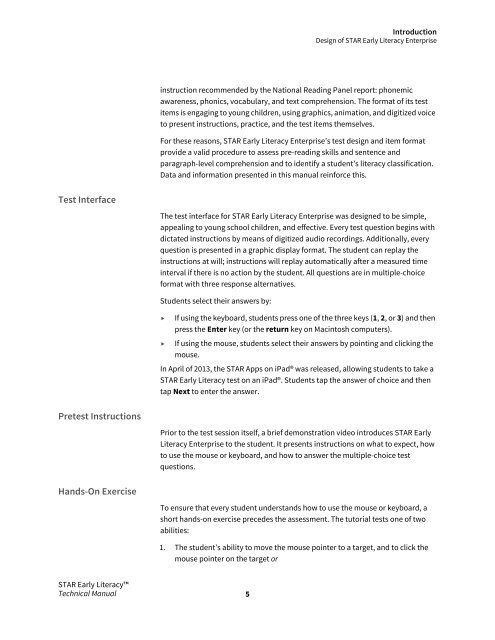Technical Manual - Renaissance Learning
Technical Manual - Renaissance Learning
Technical Manual - Renaissance Learning
Create successful ePaper yourself
Turn your PDF publications into a flip-book with our unique Google optimized e-Paper software.
IntroductionDesign of STAR Early Literacy Enterpriseinstruction recommended by the National Reading Panel report: phonemicawareness, phonics, vocabulary, and text comprehension. The format of its testitems is engaging to young children, using graphics, animation, and digitized voiceto present instructions, practice, and the test items themselves.For these reasons, STAR Early Literacy Enterprise’s test design and item formatprovide a valid procedure to assess pre-reading skills and sentence andparagraph-level comprehension and to identify a student’s literacy classification.Data and information presented in this manual reinforce this.Test InterfaceThe test interface for STAR Early Literacy Enterprise was designed to be simple,appealing to young school children, and effective. Every test question begins withdictated instructions by means of digitized audio recordings. Additionally, everyquestion is presented in a graphic display format. The student can replay theinstructions at will; instructions will replay automatically after a measured timeinterval if there is no action by the student. All questions are in multiple-choiceformat with three response alternatives.Students select their answers by:If using the keyboard, students press one of the three keys (1, 2, or 3) and thenpress the Enter key (or the return key on Macintosh computers). If using the mouse, students select their answers by pointing and clicking themouse.In April of 2013, the STAR Apps on iPad® was released, allowing students to take aSTAR Early Literacy test on an iPad®. Students tap the answer of choice and thentap Next to enter the answer.Pretest InstructionsPrior to the test session itself, a brief demonstration video introduces STAR EarlyLiteracy Enterprise to the student. It presents instructions on what to expect, howto use the mouse or keyboard, and how to answer the multiple-choice testquestions.Hands-On ExerciseTo ensure that every student understands how to use the mouse or keyboard, ashort hands-on exercise precedes the assessment. The tutorial tests one of twoabilities:1. The student’s ability to move the mouse pointer to a target, and to click themouse pointer on the target orSTAR Early Literacy<strong>Technical</strong> <strong>Manual</strong>5