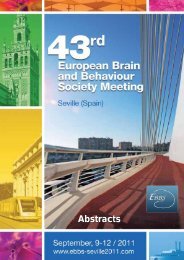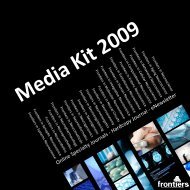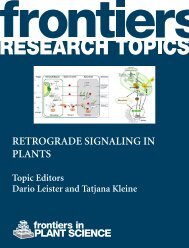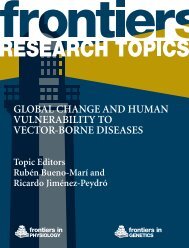Sweating the Small Stuff: Does data cleaning and testing ... - Frontiers
Sweating the Small Stuff: Does data cleaning and testing ... - Frontiers
Sweating the Small Stuff: Does data cleaning and testing ... - Frontiers
- No tags were found...
Create successful ePaper yourself
Turn your PDF publications into a flip-book with our unique Google optimized e-Paper software.
Kraha et al.Interpreting multiple regression%let k=%eval(&k+1);%let old=%scan(&oldvarlist, &k);%let new=%scan(&newvarlist, &k);%end;%mend;COMMENT set <strong>data</strong>set;<strong>data</strong> Azen;set mycorr;COMMENT set (old, new) variable names;%rename1(col1 col2 col3 col4, Y X1 X2 X3);run;Step 5: Copy <strong>and</strong> paste <strong>the</strong> code below to Conduct Regression Analyses <strong>and</strong> Produce Beta Weights <strong>and</strong> Structure Coefficients.proc reg <strong>data</strong>=azen;model Y =X1 X2 X3;output r=resid p=pred;run;COMMENT structure coefficients;proc corr; VAR pred X1 X2 X3;run;Step 6: Copy <strong>and</strong> paste <strong>the</strong> code below to conduct an All Possible Subset Analysisproc rsquare; MODEL Y =X1 X2 X3;run;Step 7: Link to https://pan<strong>the</strong>rfile.uwm.edu/azen/www/DAonly.txt (Azen <strong>and</strong> Budescu, 1993)Step 8: Copy <strong>and</strong> paste <strong>the</strong> text below <strong>the</strong> line of asterisks (i.e., <strong>the</strong> code beginning at run; option nosource;).Step 9: Save <strong>the</strong> SAS file as “dom.sas” to a working directory such as “My Documents.”Step 8: Copy <strong>and</strong> paste <strong>the</strong> code below to conduct a full Dominance Analysis%include 'C:\My Documents\dom.sas'; ∗∗∗ CHANGE TO PATH WHERE MACRO IS SAVED ∗∗∗ ;%dom(p = 3);SPSS CODE FOR ALL ANALYSESNotes. SPSS Code demonstrated in Version 19.0. SPSS must be at least a graduate pack with syntax capabilities.Reprint Courtesy of International Business Machines Corporation, ©(2010) International Business Machines Corporation. Thesyntax was retrieved from https://www-304.ibm.com/support/docview.wss?uid = swg21480900.Open SPSSIf a dialog box appears, click Cancel <strong>and</strong> open SPSS <strong>data</strong> window.Click on File → New → SyntaxStep 1: Generate Data from Correlation Matrix. Be sure to specify a valid place to save <strong>the</strong> correlation matrix. Copy <strong>and</strong> pastesyntax below into <strong>the</strong> SPSS syntax editor.matrix <strong>data</strong> variables=v1 to v4/contents=corr.begin <strong>data</strong>.1.0000.500 1.0000.000 .300 1.0000.250 .250 .250 1.000end <strong>data</strong>.save outfile="C:\My Documents\corrmat.sav"/keep=v1 to v4.Step 2: Generate raw <strong>data</strong>. Change #i from 200 to your desired N. Change x(4) <strong>and</strong> #j from 4 to <strong>the</strong> size of your correlation matrix,if different. Double Check <strong>the</strong> filenames <strong>and</strong> locations.new file.input program.<strong>Frontiers</strong> in Psychology | Quantitative Psychology <strong>and</strong> Measurement March 2012 | Volume 3 | Article 44 | 89