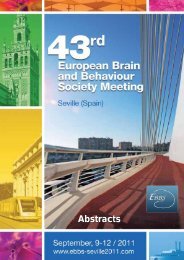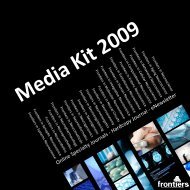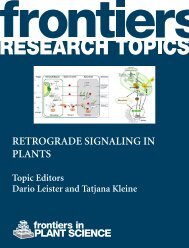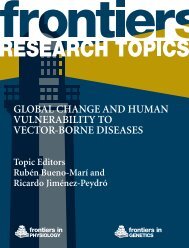Sweating the Small Stuff: Does data cleaning and testing ... - Frontiers
Sweating the Small Stuff: Does data cleaning and testing ... - Frontiers
Sweating the Small Stuff: Does data cleaning and testing ... - Frontiers
- No tags were found...
Create successful ePaper yourself
Turn your PDF publications into a flip-book with our unique Google optimized e-Paper software.
Kraha et al.Interpreting multiple regressionloop #i=1 to 200.vector x(4).loop #j=1 to 4.compute x(#j)=rv.normal(0,1).end loop.end case.end loop.end file.end input program.execute.factor var=x1 to x4/criteria=factors(4)/save=reg(all z).matrix.get z/var=z1 to z4.get r/file='C:\My Documents\corrmat.sav'.compute out=z*chol(r).save out/outfile='C:\My Documents\AzenData.sav'.end matrix.Step 3: Retrieve file generated from <strong>the</strong> syntax above. Copy <strong>and</strong> paste <strong>the</strong> syntax below Highlight <strong>the</strong> syntax <strong>and</strong> run <strong>the</strong> selectionby clicking on <strong>the</strong> button.get file='C:\My Documents\AzenData.sav'.Step 4: Rename variables if desired. Replace “var1 to var10” with appropriate variable names. Copy <strong>and</strong> paste <strong>the</strong> syntax below <strong>and</strong>run <strong>the</strong> selection by highlighting one line. Be sure to save changes.rename variables(col1 col2 col3 col4=Y X1 X2 X3).Step 5: Copy <strong>and</strong> paste <strong>the</strong> syntax into <strong>the</strong> syntax editor to confirm correlations are correct.CORRELATIONS/VARIABLES = YX1 X2 X3/PRINT = TWOTAIL NOSIG/MISSING = PAIRWISE.Step 6: Copy <strong>and</strong> paste <strong>the</strong> syntax into <strong>the</strong> syntax editor to Conduct Regression <strong>and</strong> Produce Beta Weights.REGRESSION/MISSING LISTWISE/STATISTICS COEFF OUTS R ANOVA/CRITERIA = PIN(0.05) POUT(0.10)/NOORIGIN/DEPENDENT Y/METHOD = ENTER X1 X2 X3/SAVE PRED.Step 7: Copy <strong>and</strong> paste <strong>the</strong> syntax into <strong>the</strong> syntax editor to *Compute Structure Coefficients.CORRELATIONS/VARIABLES=X1 X2 X3 WITH PRE_1/PRINT = TWOTAIL NOSIG/MISSING = PAIRWISE.Step 8: All Subset Analysis <strong>and</strong> Commonality analysis (step 8 to step 11). Before executing, download cc.sps (commonalitycoefficients macro) from http://profnimon.com/CommonalityCoefficients.sps to working directory such as My Documents.Step 9: Copy <strong>data</strong> file to working directory (e.g., C:\My Documents)Step 10: Copy <strong>and</strong> paste syntax below in <strong>the</strong> SPSS syntax editorCD "C:\My Documents".INCLUDE FILE="CommonalityCoefficients.sps".www.frontiersin.org March 2012 | Volume 3 | Article 44 | 90