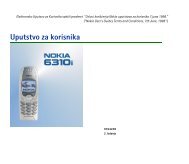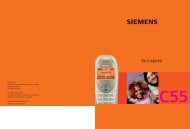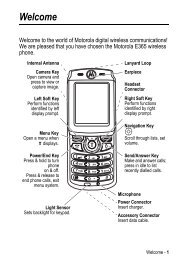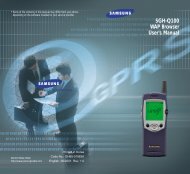Create successful ePaper yourself
Turn your PDF publications into a flip-book with our unique Google optimized e-Paper software.
Your Phone<br />
16<br />
Service Light<br />
The service light is on the folder. It flashes when<br />
services are available on the phone.<br />
To activate or deactivate the use of the service<br />
light, set the Service Light menu option (Menu<br />
5.6.4). See page 95 for further details.<br />
Service light<br />
Getting Started<br />
Installing the SIM Card<br />
When you subscribe to a cellular network, you are<br />
provided with a plug-in SIM card loaded with your<br />
subscription details, such as your PIN, any optional<br />
services available and so on.<br />
Important! The plug-in SIM card and its contacts<br />
can be easily damaged by scratches<br />
or bending, so be careful when<br />
handling, inserting or removing the<br />
card.<br />
Keep all SIM cards out of the reach of<br />
small children.<br />
1. If necessary, switch off the phone by holding<br />
down the key until the power-off image<br />
displays.<br />
2. Remove the battery. To do so:<br />
➀ Pull and hold the battery lock above the<br />
battery toward the top of the phone.<br />
➁ Lift the battery away, as shown.<br />
17