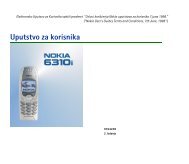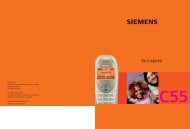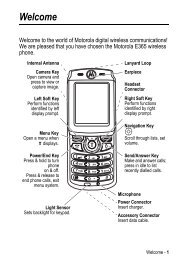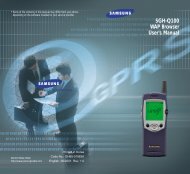You also want an ePaper? Increase the reach of your titles
YUMPU automatically turns print PDFs into web optimized ePapers that Google loves.
54<br />
Using the Menus<br />
The phone offers a range of functions that allow you<br />
to tailor it to your needs. These functions are<br />
arranged in menus and sub-menus.<br />
The menus and sub-menus can be accessed by<br />
scrolling with the navigation keys or by using the<br />
shortcuts.<br />
Accessing a Menu Function by Scrolling<br />
1. In Idle Mode, press the Menu soft key to access<br />
Menu Mode.<br />
2. Scroll with the or key to reach a main<br />
menu, such as Phone Settings. Press the<br />
Select soft key or the key to enter the menu.<br />
3. If the menu contains any sub-menus, such as<br />
Language, you can access them by scrolling<br />
with the or key and pressing the Select<br />
soft key or the key.<br />
If the menu that you have selected contains<br />
further options, repeat this step.<br />
4. To Press the<br />
scroll through the<br />
menus<br />
confirm the chosen<br />
setting<br />
return to the previous<br />
menu level<br />
exit the menu without<br />
changing the settings<br />
or key or use<br />
the and keys on<br />
the left side of the<br />
phone.<br />
Select soft key or the<br />
key.<br />
soft key or the<br />
key.<br />
key.<br />
Using the Menus<br />
Accessing a Menu Function by Using<br />
its Shortcut<br />
The menu items, such as menu, sub-menus and<br />
options, are numbered and can be accessed quickly<br />
by using their shortcut numbers. The shortcut<br />
number is shown at the bottom right next to the<br />
soft key on the display. Simply press the Menu soft<br />
key and enter the required number.<br />
Note: The numbers assigned to each menu option are<br />
indicated on the list on page 56. They may not<br />
match the menu number on the phone,<br />
depending on the services supported by your<br />
SIM card.<br />
Example: Accessing the Language option.<br />
1. Press the Menu soft key.<br />
2. Press the 5 key for Phone Settings.<br />
3. Press the 4 key for Language.<br />
The languages available display.<br />
List of Menu Functions<br />
The following list shows the menu structure<br />
available and indicates the number assigned to<br />
each option and the page where you can find a<br />
description of each feature.<br />
Note: If you use a SIM AT card that provides<br />
additional services, the SIM AT menu displays<br />
when you press the Menu soft key to enter<br />
Menu Mode. For further details, refer to your<br />
SIM card instructions.<br />
55